we have a problem with our samsung client device, which when we use the remote control we can't access the device's sdcard.
we've tried restarting the device and changing the remote control mode but still can't access the sdcard.
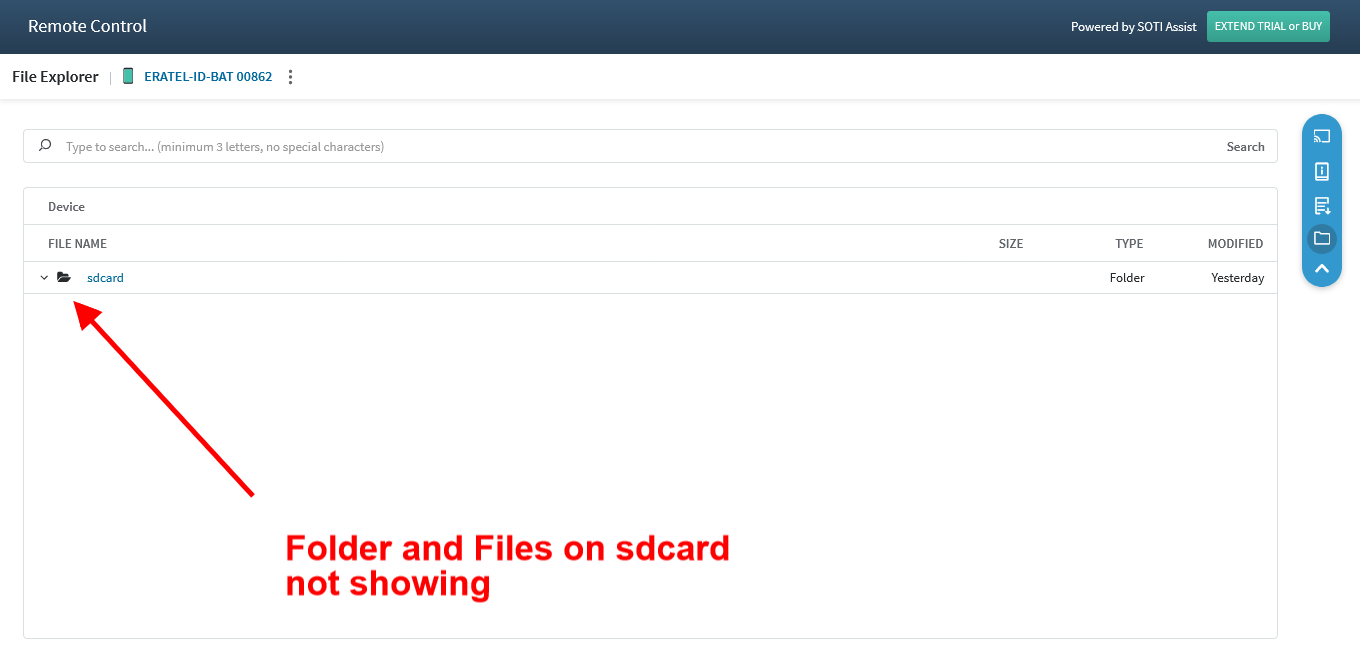

we have a problem with our samsung client device, which when we use the remote control we can't access the device's sdcard.
we've tried restarting the device and changing the remote control mode but still can't access the sdcard.
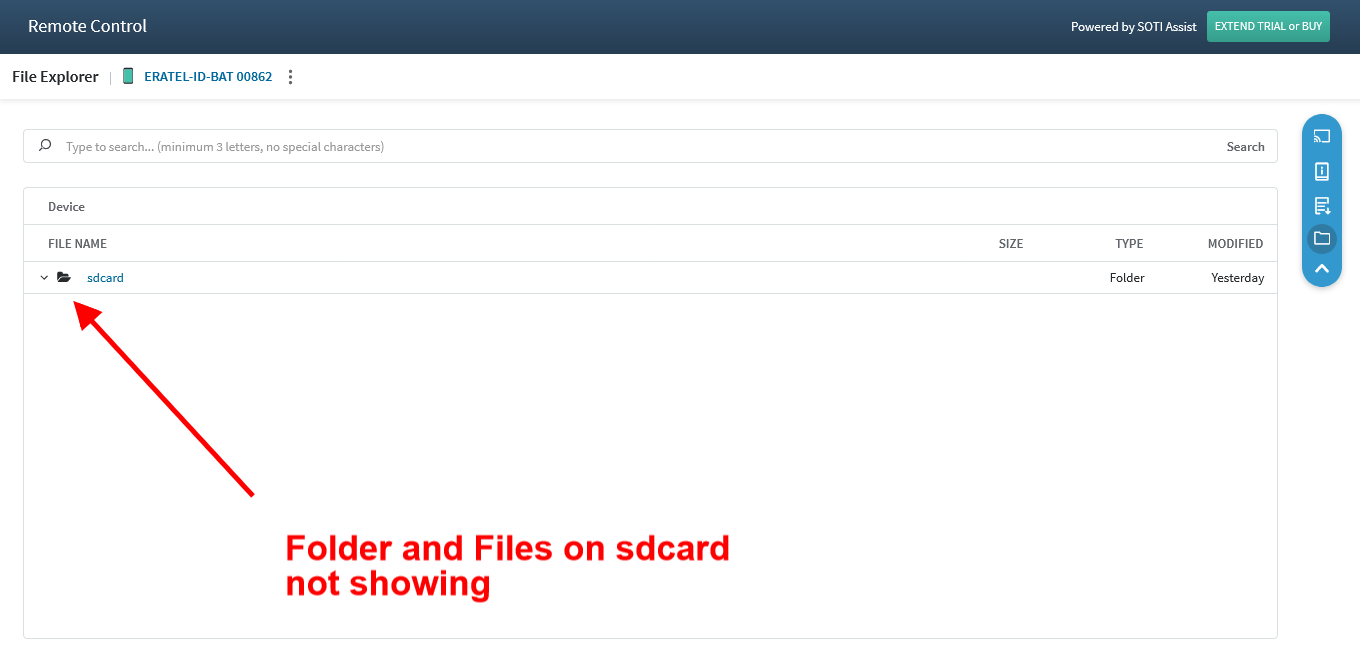

Thank you for requesting a response from SOTI Support Staff.
I was researching some information about this issue, and I found that there is a ticket in progress with this.
Please try the below steps
Send the script on the affected device and accept the permission on the device manually.
request_appops_permission android.permission.PACKAGE_USAGE_STATS
request_appops_permission android.permission.SYSTEM_ALERT_WINDOW
request_appops_permission android.permission.WRITE_SETTINGS
request_appops_permission BIND_NOTIFICATION_LISTENER_SERVICE
When you sent the 4 scripts check if you see any pending action prompt on the device
If it still doesn’t work, please re-enroll the device as it looks to be a device specific issue.
Please, let us know the outcome of the suggested solution
Hope this help
----------------------------
UPDATE: Following up on this post. I have seen that this case has been resolved, from the internal documentation. The MobiControl agent was updated, and the issue was fixed.
Thank you very much.

Please check following:
- Can you access sdcoard on the device itself?
- Can you access sdcard via legacy remote control?
It can be that there's some kind of permission issue. We have had this in the past on several device types here too and then needed support from Soti themself. Not sure if it was agent (which i think could be in your case) or plugin (which is not needed for samsung devices as far as i know).
if I remote the device and open the files manager application, we can see the folders and files in the sdcard. but in soti does not appear.
I've tried using the remote plugin but the result is the same.

Ok, then i think your issue is a bit different to ours in the past.
Did you try to resart the agent via script?
I've tried sending script
_resetfailedrcdetectionflag restartagent
but the result is the same.
I enrolled more than one Samsung device with the same model and using the same agent version. but only the device has a problem.
after I tried to find the difference it lies in the Supported APIs. where the problematic device uses Samsung KNOX v2.4 and the one that has no problem uses Samsung KNOX v3.3.
but I don't know if that's the cause or not and I also don't know how to update Supported APIs.

Have you checked the OEM firmware version string to confirm that both devices of the same model are using the same firmwave image?

In general, you can always check the Knox library version(s) in Device's Settings -> "About Device" -> Software version, and what is reported in your device agent/web-console should agree with the information forund there. In any case, I believe you should upgrade the firmware of your first device to test and confirm if your problem is solved. Even so, you need to test compatibilities of the device agent and all your critical coporate apps with the new firmware version BEFORE deploying the firmware upgrade to ALL other production devices of the same device model.

You are talking about different models A10 vs. A10s.
So it seems like model related, not device related.
I still think you should take a look into that together with Soti, maybe the A10s have a problem with the agent.
