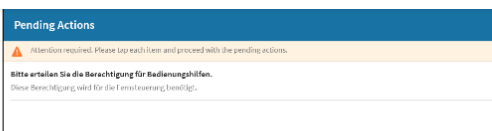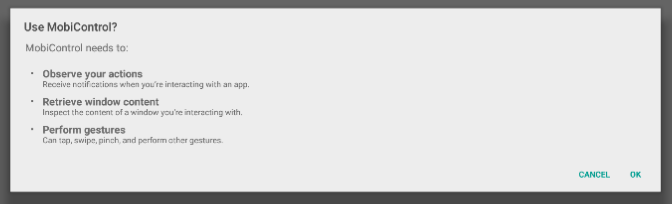Hello,
i have a tricky weird problem.
We are managing interactive whiteboards who are running android os. The android os does
not fully support the android enterprise management. Thats why we forced the installation
of the enterprise agent via adb on the device. We set the device owner for the agent and
after that we were able to enroll the device into mobicontrol. So far so good. The downside
of this method was that we could only remote view the device and not remote control.
Thanks to the MobiControl 15.0.1 agent udpate we were able to enable the remote control
support for those devices.
See here: https://discussions.soti.net/articles/remote-control-support-on-android-enterprise-without-requiring-oem-specific-capabilities-or-oem-specific-plugin
Now comes the weird part. After giving the permissions in the Accessibility i am able to
remote control the device. But after restarting the device i have to give the permission
again. I thought first it is because i am trying to manage an unsupported device. But after
few restarts the prompt for giving access disappears. I can remote control my device right
away.
I checked the logs and i noticed a log that says "Custom log (Accessibility permission has
been granted)". This log is shown every time i restarted my device. When it is not shown then
i have to give the permission manually. And that makes sense for me. That means mobicontrol
is able to set the permission remotely but somehow not always. It is also hard to reproduce this
weird behavior.
MobiControl is giving him self the following permissions:
- Observe your actions
Recieve notifications when you are interacting with an app - Retrieve window content
Inspect the content of a window you are interacting with - Perform gestures
Can tap, swipe, pinch, and perform other gestures
So i know i can set permissions with the command afw_set_permission_grant_state but i have
no experience with that command. I tried to find anything useful in the android enterprise
documentary but i think i could not find anything useful.
Does someone know how the command has to look like? I am pretty sure it is possible or
maybe with another command because MobiControl is sending a command to set those
permissions after each restart.
The device is running the agent version 15.1.3 and am using MC version 15.4.2.
The device is a no name brand and is running android 8 with no google services.
I hope someone has a clue! Thanks!