Hello Soti Team,
i have a problem with some of our devices (Zebra TC58/78 Android 11) regarding the application permissions. I am not able to change the permissions on the device and i dont know why. It is grayed out and saying "Action not allowed This action is disabled by SOTI MobiControl. Contact your organization's administrator to learn more."
I do not remember configuring anything in the profile what is causing the blocking. I also tried to revoke all profiles. But even then, it is still grayed out. I also tried to enable / disable the button "Allow app management" under "Feature control" ... still no luck.
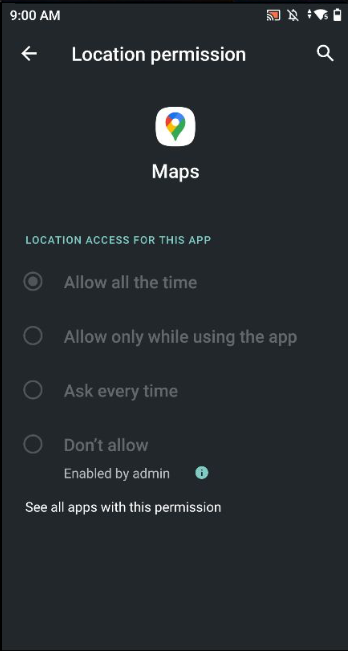
(This is just an example, it is happening on more applications ... I am able to change the permissions of system apps like the camera)
I would like to change it to "Allow only while using the app".
Any suggestions? Thanks in advance.
Mobicontrol 15.6
Agent 2024.0.4.1056









