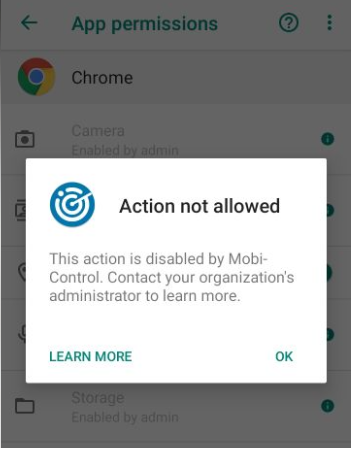Hi,
I am trying to figure out why all application permissions are all greyed out and locked on an Android 9 device managed by mobi. It's work managed device. I pushed a feature control that basically has ALLOW EVERYTHING as a test but I still see them greyed out with a note saying that action is not allowed by Mobi:
what am I missing? Is this a default behaviour for work managed? can I allow the app permissions to be changed by the user?
NOTE: MobiControl Version 15.3.3
Thanks,