Hello,
We are having issues configuring EHS on a TC52, running Android Pie and build 02-11-01.00-PG-U06 (with update 06), using MobiControl. TC52 are Android Enterprise enrolled using the afw#mobicontrol.
It seem that somewhere access to the /Enterprise/usr folder is blocked when MobiControl is used.
Settings made in enterpsiehomescreen.xml and wallpaper are not imported like on versions before Android Pie
It is not possible to make an export (when APK is installed through MobiControl), see screenshots below:
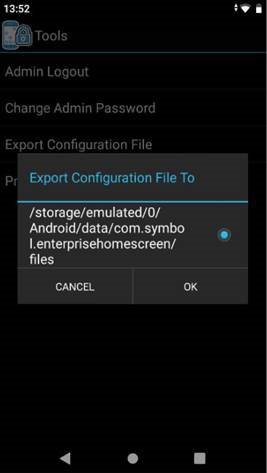

We have pushed a logo and enterprisehomescreen.xml to the /enterprise/usr folder, but when accessing the files using the file browser on the device, the file logo.png cannot be opened.In example below the files are put in the root of the device, where the preview of the png file is there and wallpaper will open like it should.
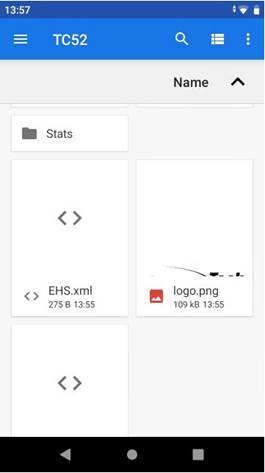
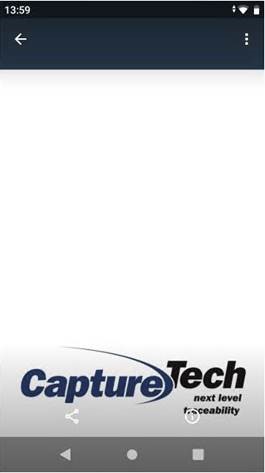
Screenshots below are from the /enterprise/usr folder, where the preview of the png file is not there and the wallpaper cannot be opened.
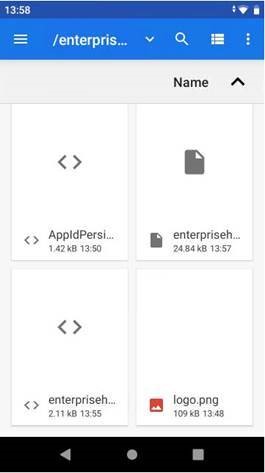
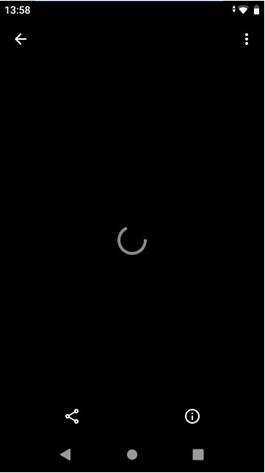
Also files cannot be copied from and to /enterprise/usr folder:
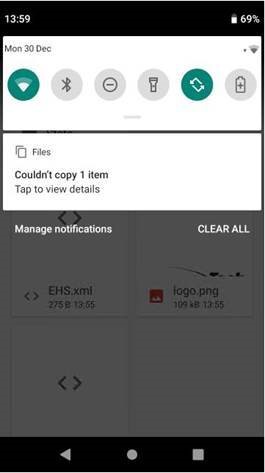
If we don’t connect the device to MobiControl and we install EHS manually it works fine, so is probably related to some permission setting in MobiControl.
Does any one has any idea what can be the problem?



