Hi guys,
We will use Zebra devices with Android 8 Enterprise in "Work Managed Device" mode in the near future.
Some test devices are already successfully staged into our Soti MobiControl environment.
PlugIn for Remote Control is also pushed on the new devices with a profile so remote control is working fine.
I have a short question now. While remote controlling Android 7 devices I had access to the /enterprise parition of the devices (and much more, see second screenshot down below).
Now with Android 8 and Work Managed device, I'm only able to see /sdcard in the remote control (see first screenshot)
Also tested this on a Panasonic device (Work Managed device too), same here. Only /sdcard is visible.
Tried it with web based remote control and legacy.
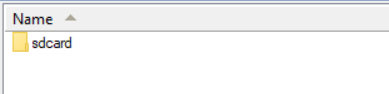
Is there a way to get access to the /enterprise folder of the devices again or is this a Android 8 Work Managed Device feature?
On Android 7 devices it looks like this:
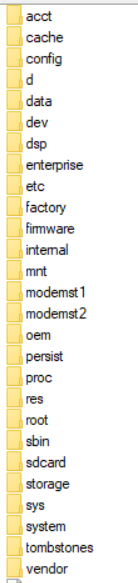
Do you have any suggestions, would much appreciate it.
Thank you and have a nice weekend.
Stefan



