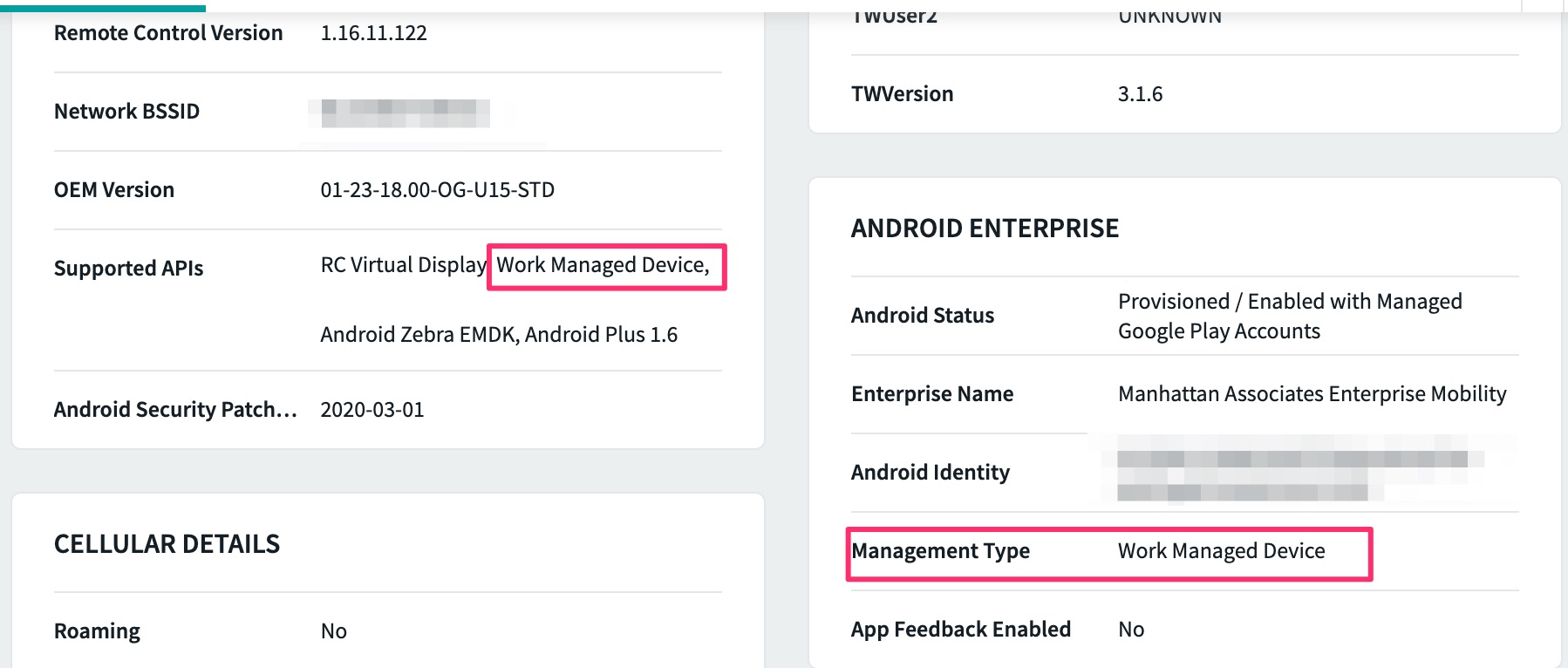Hi,
I have spent the last few days speaking back and forth with support and am now looking for if anyone else has had these issues.
When I run through the initial setup of the Scanners (Zebra MC9300) I am told by the MobiControl guide to use the afw#mobicontrol when asked for a google account. This works, and MobiControl is installed. This issue then is when trying to enroll the device into our MobiControl server the enrolment fails, using the SSID we use for all the scanners on our estate. Using the Enrolment ID or URL does not allow us to enroll.
The SSID we use for our scanners is locked down from internet usage because of where they are situated and internet access on any device is prohibited.
Now the fun part. I am told that the devices NEED internet access to contact the deployment server to enroll the devices, BUT when I skip all of the initial setup and install the APK from the MobiControl Agent site, I can enroll the device, it comes into MobiControl and I am able to configure profiles and such. The only issue is we can only remote VIEW the devices. Now most of these devices are on remote sites (we are in UK, Warehouses are in France) therefore we need to be able to remote control the device to troubleshoot any issues that may arise.
I am told that the devices need to be enrolled as enterprise devices in order to be able to remote control them and even when manually installing the APK it should enroll as a enterprise device rather then just a work profile.
I tried also to set up the StageNow application but was unsuccessful to get it to stage using a barcode.
Has anyone got any ideas or scenarios that are similar?
TIA