Hi, I am curious if there is a way to create custom macros in addition to what's already available, such as %MAC% or %DEVICENAME%.
I see in v13 scripting documentation a mention about setting variables but there is not much context provided behind where to use this syntax or what platforms are supported.
My goal is to create a custom macro that is pulling custom data being collected from an ini file on the device and then to utilize that macro in my Lockdown code. I may be able to accomplish with the REST api's but haven't gone down that path quite yet.
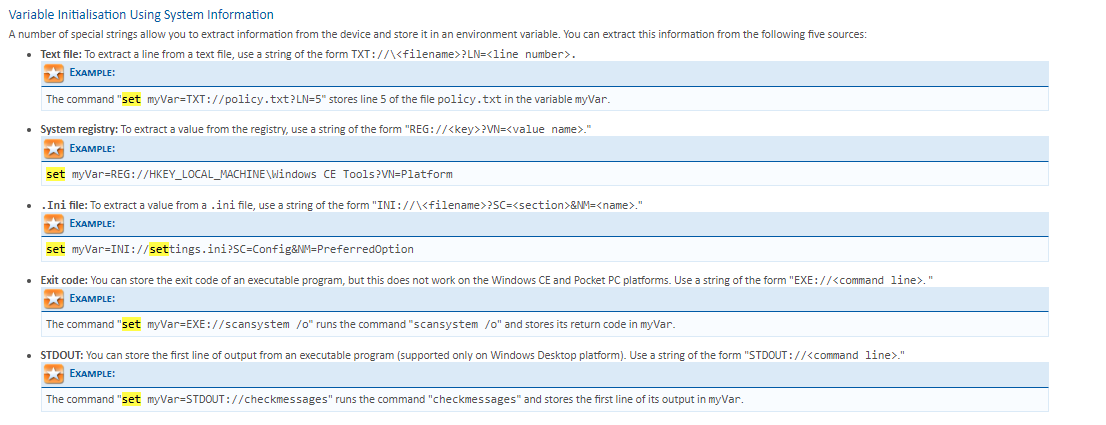


.jpg)




