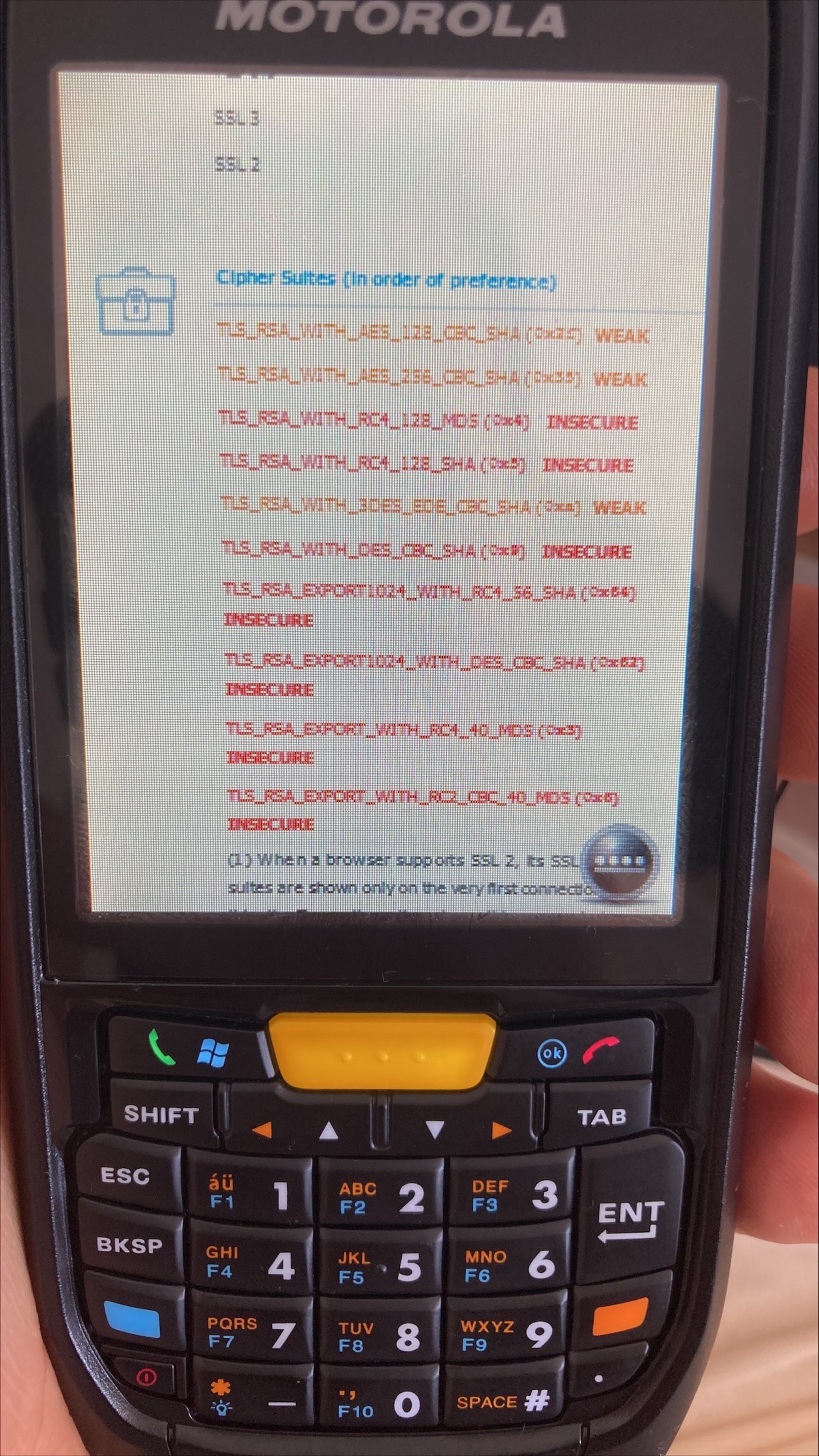Hello everyone,
HAd this subject opened month ago, but then evolved to a ticket...Wich was closed due MySys admin having security issues on the server at that time.
So , to get all informations.
We are using Mobicontrol
Already got Bunch of device (Mostly Datalogic Memor 10)
But I was requested to make our Old "Datalogic Skorpio X3" able to be on the server as well.
First problem was protocol used, cause TLS1.0 was disabled times ago...and so began the "security problem "at that time :)
Right now, SysAdmin have been able to enable TLS1.0 on server side, but i stil encounter a communication problem.
2023-09-21 10:52:49,266 (0x00000f54) [INFO ] <394> Comm.Client.623: Accepted a new connection from [::ffff:x.x.x.x]:49943.
2023-09-21 10:52:49,282 (0x00000f54) [ERROR] <394> Comm.Client.623: Error authenticating client [::ffff:x.x.x.x]:49943: System.Security.Authentication.AuthenticationException: Échec d'un appel à SSPI, consultez l'exception interne. ---> System.ComponentModel.Win32Exception: Le client et le serveur ne peuvent pas communiquer car ils ne possèdent aucun algorithme commun
On the ticket that was created month ago , it was suggested to install and try to get information by Wireshark.
But Admin would prefer to avoid and get maybe informations needed directly.
As well it seems that even if protocol seems to be the right one, he's still unsure bout KeyLenght or Crypt Alogorithm used by SOTI Client on the device.
So...if there is someone knowing that...or that have some kind of older documentation
I would much appreciate
Thanks a lot.
Steeve