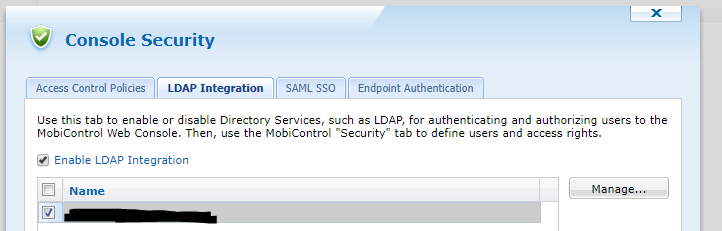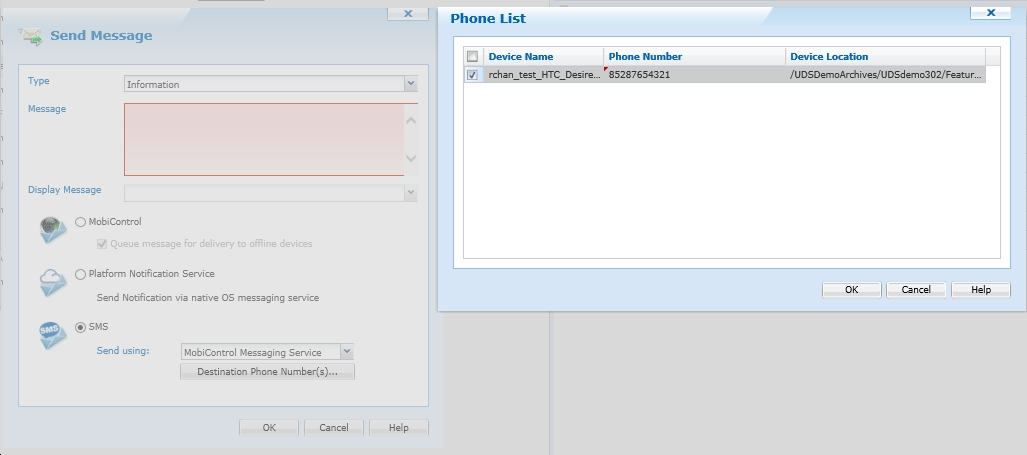Hello,
I made the setup for LDAP server and created the special group in Active directory. I added this group thru the Manage Users
MobiControl Security User/Group tab and granted MobiControlAdministrators permission. I added to this group several number of users thru the AD snapin. However, when I try to log in to Soti with AD account - I get the following error:*********************************************************************
* Exception: Authorization Server Host: Failed to authenticate user *
*********************************************************************
[BusinessLogicException: Parameter username has invalid value ruuxxxxxx.]
at Soti.MobiControl.Providers.Ado.Legacy.SecurityPrincipalProvider.GetByNameDomainLdap(String name, String domain, String ldapConnectionName)
at Soti.MobiControl.Providers.Ado.Legacy.SecurityPrincipalProvider.GetByName(String name)
at Soti.MobiControl.ManagementService.AuthorizationService.Authenticate(LogOnRequest request, Boolean& isAdUser)
at Soti.MobiControl.ManagementService.AuthorizationService.InitialUserSession(LogOnRequest request)
at Soti.MobiControl.ManagementService.Security.AuthorizationManager.AuthorizeWithUserCredentials(String userName, String password, String source)
at Soti.MobiControl.Security.AuthorizationServer.Controllers.AccountController.<LogOn>d__5.MoveNext()
*********************************************************************
Should I make some additional setup ?