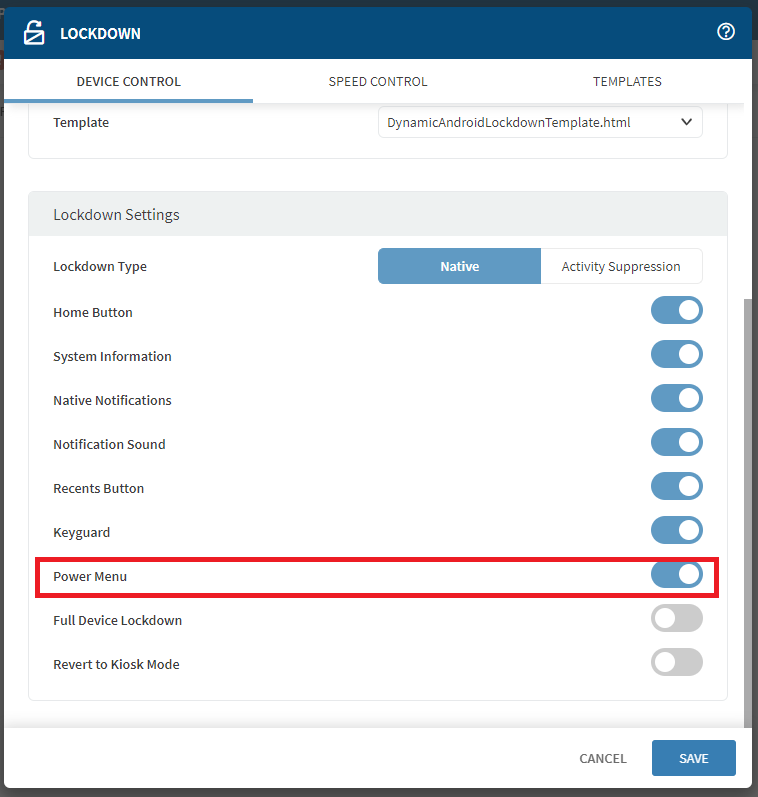Hi guys,
At the moment I am in a configuration process with Samsung Tab Active 3.
When I apply a lockdown to a device I am unable to turn it off completely when I disable the statusbar.
I guess this belongs to the function of bixby.
So we want to create a virtual button which is visible on the lockdown.
Does somebody know if this is possible?
I would be really happy if someone can help me in this case.

No Matches Found!
Try with a different search term