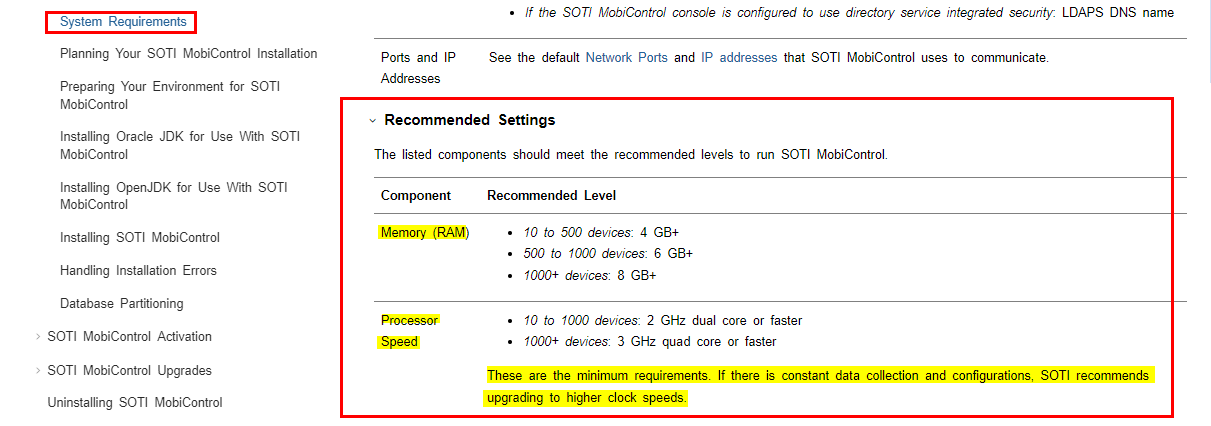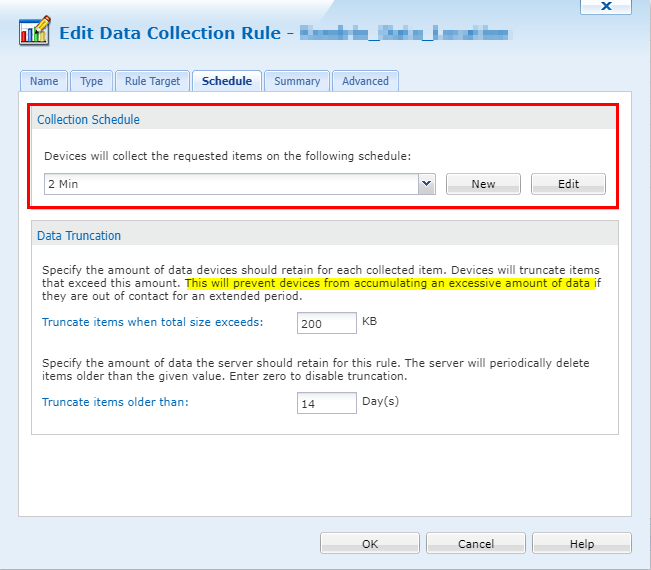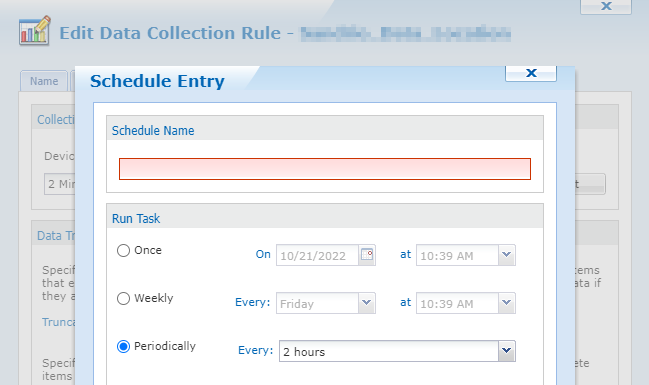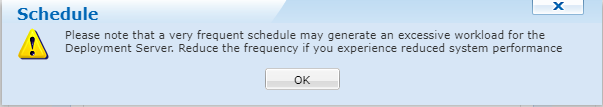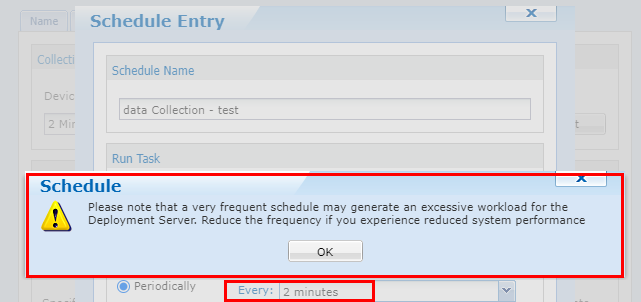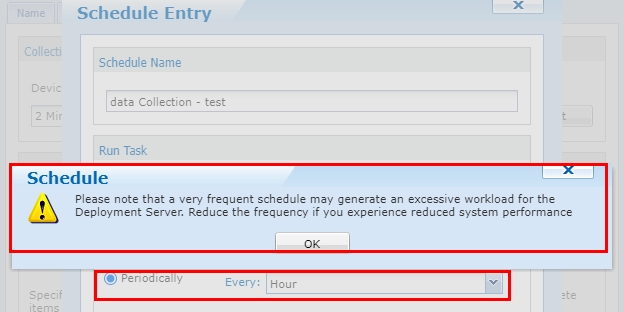Hi! i want to know if there is any kind of limitation creating geofences.
Im talking about making 300 geofences and one alert of get in and other one of get out to/from a geofence (around 600 alerts)
I have tried to search for information and I have not seen anything.
The geofences and alerts should be done manually, right?
Thank you!