Looking to add a button that would run a MobiControl script to the lockdown screen, this script would reach out to MobiControl and install a specific package. The use case is as follows:
we have two packages that contain of our proprietary app but two different versions, Im looking to make it so people that are testing the versions can press a button that would run a script to uninstall the currently installed package of the app and install the selected package without leaving the lockdown screen





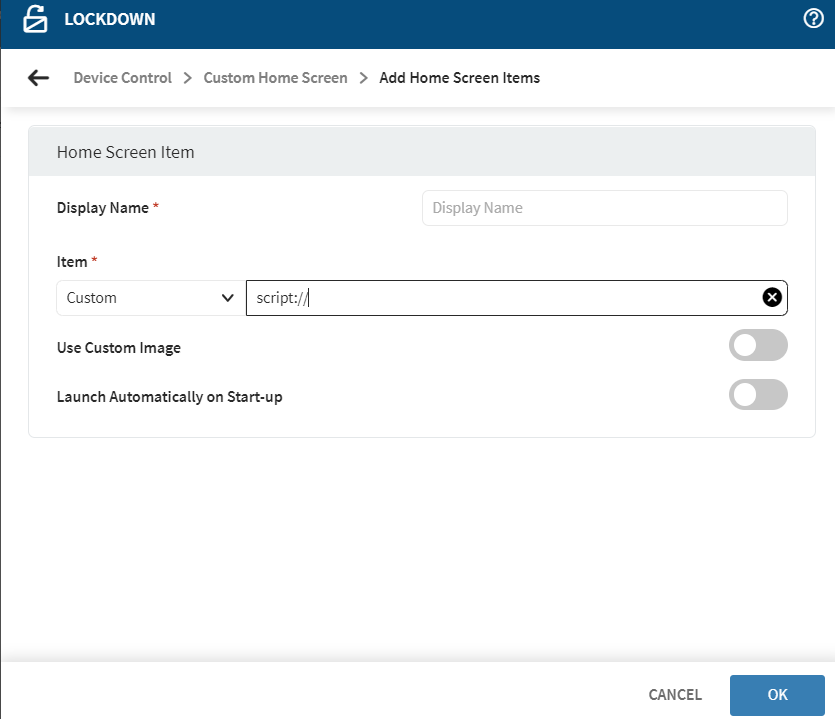
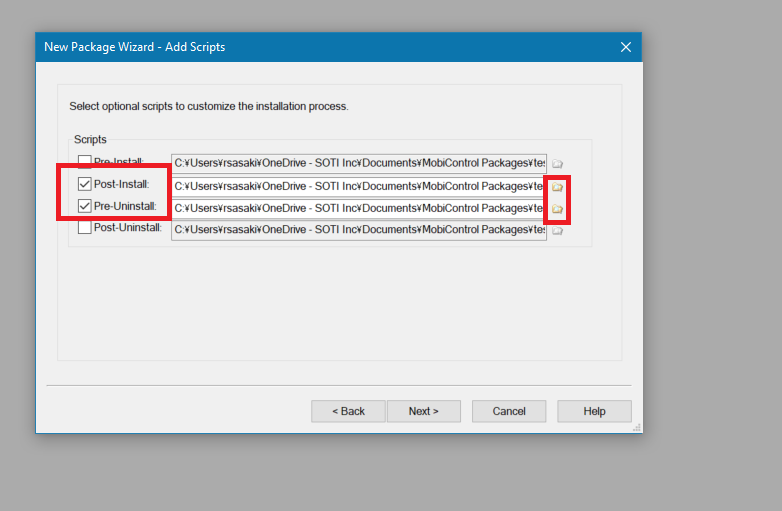
.jpg)