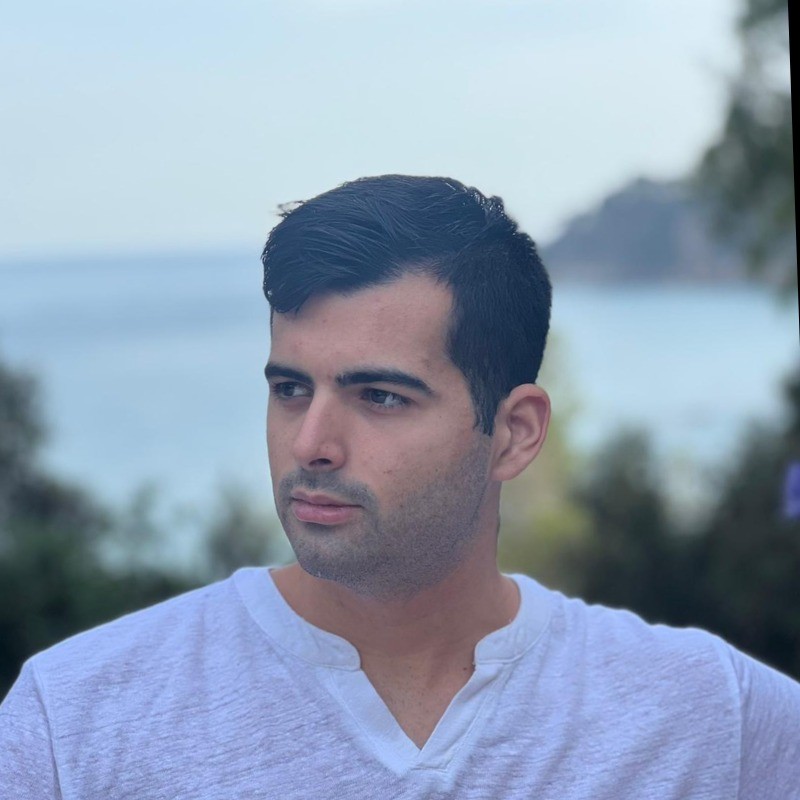Hi
I am using the Dynamic Lockdown in SOTI 15.5.1
We have TC52x devices (Android 11) and we want the user to be able to access "Zebra Volume Controls" to set the scanner beep volume. When you press volume control, a button appear, and if you click that you can access these settings.
But the lockdown semes to block the "Zebra Volume Controls".
To solve it I can place a “dummy app” in the lockscreen containing the activity name: “com.zebra.zebravolumecontrol3/.ZVCPanelActivity”.
Then it works to access this menu in lockscreen.
But I wish to hide this “dummy app” in the lockdown screen.
In earlier html templates I could solve this by editing a section in the html like below.
And the "dummy app" would not be visible.
</td>
<td align="center" valign="middle">
<a href="<MCLink4>">
<img src="<MCDispimg4>" onerror="this.style.display='none'"/>
<font color="0004FF">
<!-- <div class="txt"><MCDISP4></div> --!>
</a>
</td>
Is it possible to do this in the Dynamic Lockdown template?