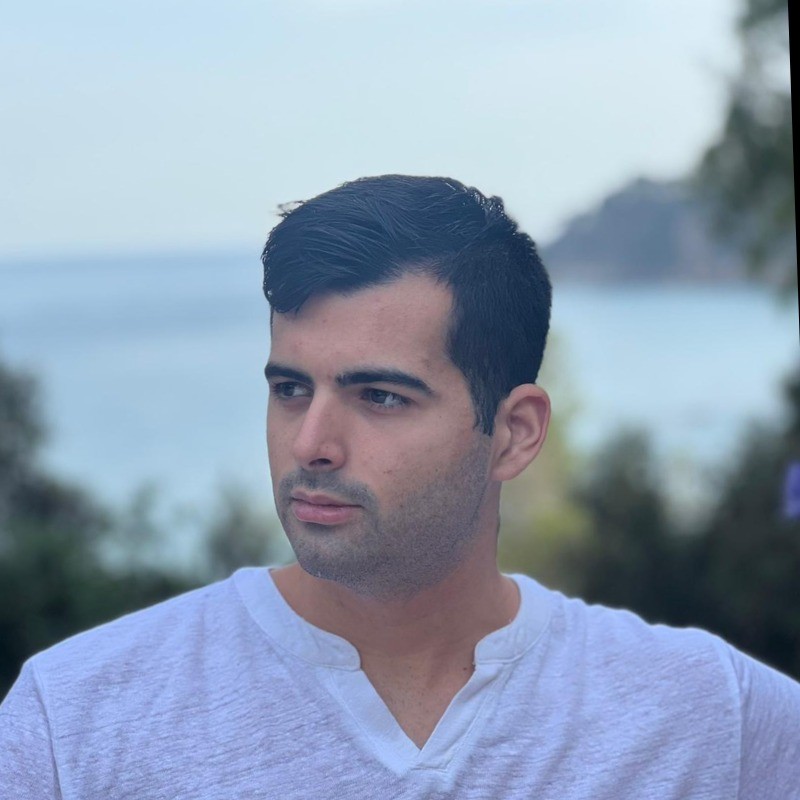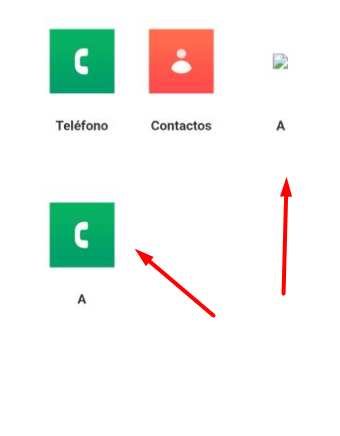Hi,
I'm using SOTI default Lockdown in a Samsung phone. First, I put into the menu the default telephone app that Samsung has, but it didn't work. Reading this forum I saw tha I need to use 2 more applications to make it work. So, I putted into de lockdown screen.
How can I hide them?
Thank you very much