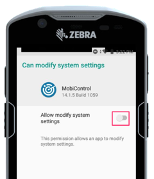I am running soti mobicontrol and Surf on Zebra TC57, Android 8/Android Enterprise.
I would like to disable the screen rotation, locking the screen in portrait mode.
I have tried to send a script "lockdownorientation portrait" but with no luck. I also tried with few other scripts but
again failed to achieve my goal. Zebra Stage Now also does not have any option to do it.
Any suggestions?