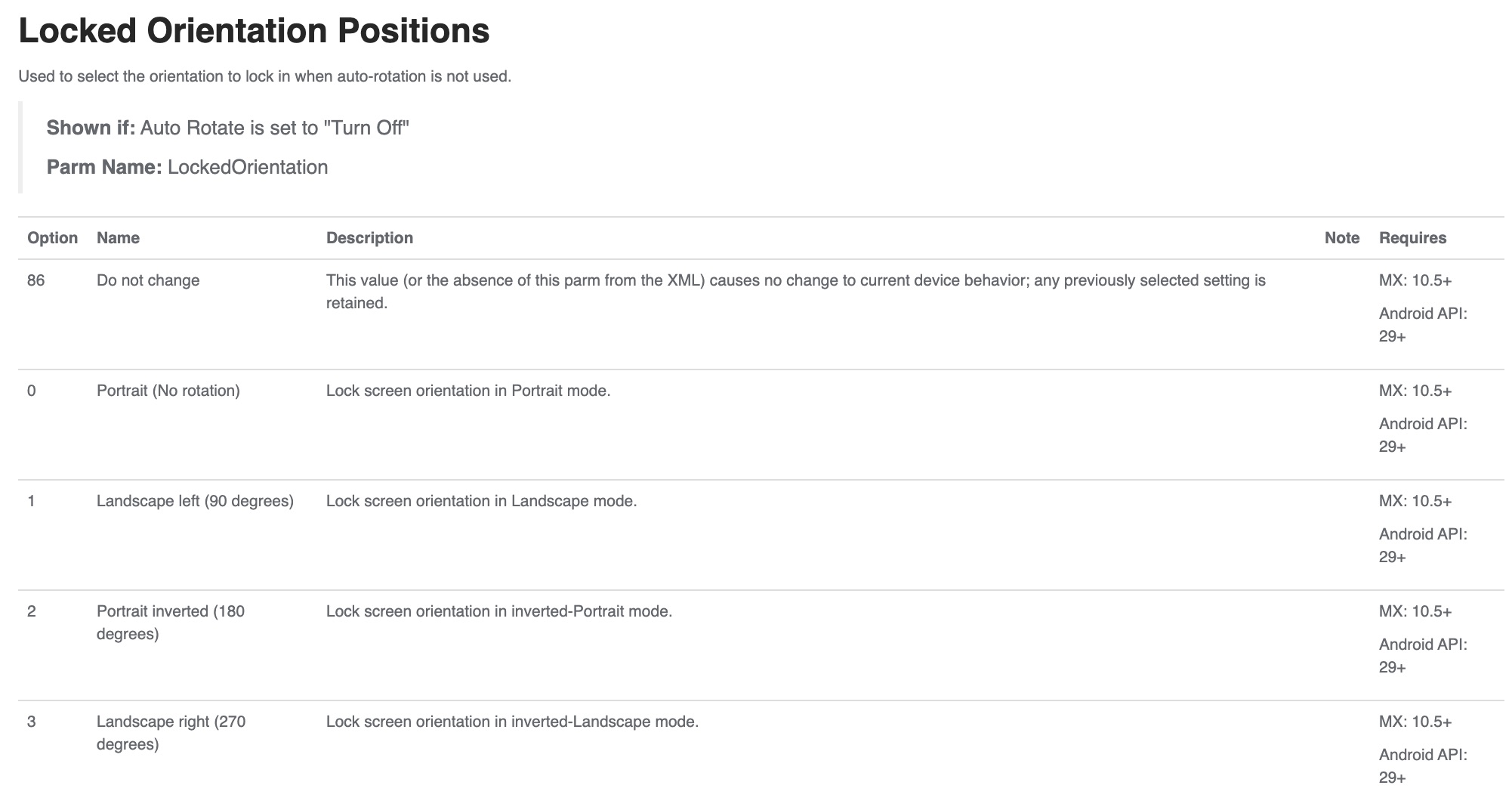Hello,
I try to lock the screen of my Zebra TC52 in landscape mode via script. Does anyone know if that's possible?
Currently I'm using this script:
writesecuresetting -sys accelerometer_rotation 0
It disables the autoscreen rotation, but it locks in portrait mode. I need it in landscape mode.
Device is a Zebra TC52 with Android 10 Enterprise, Agent 14.5.3
Thanks for your help!