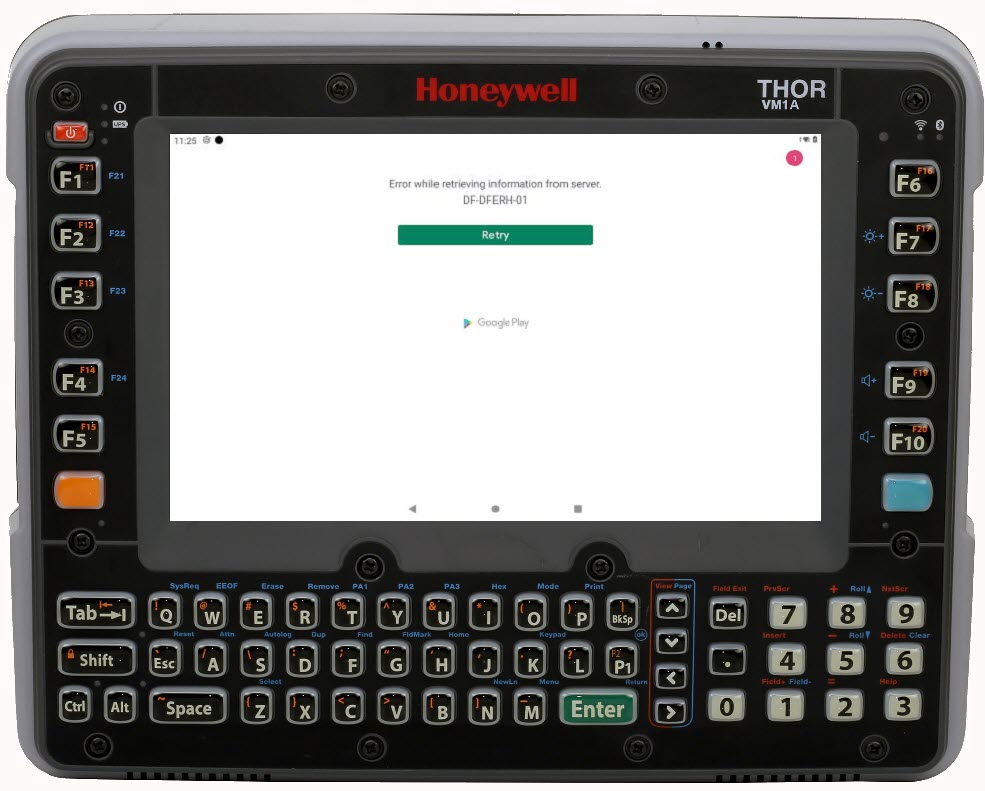I have Managed Google Play Configuration in one Policy.
It seems failing in one of the 200+ devices we are managing without any reason. So apps are not updating.
I can see the bellow error into the log:
"Device configuration failed ([Android Enterprise Google Play Policy] Configuration failed to apply)"