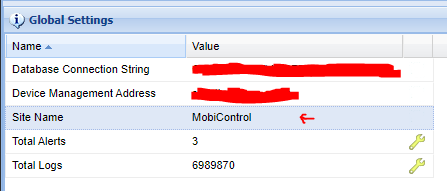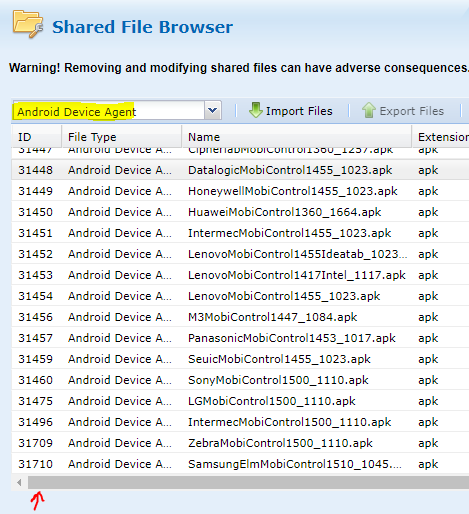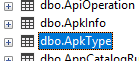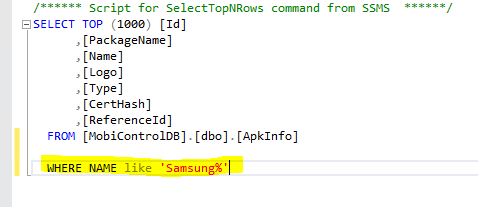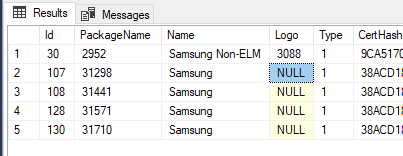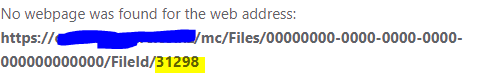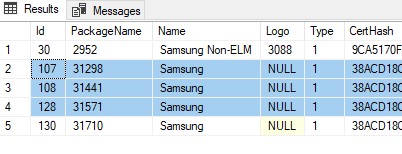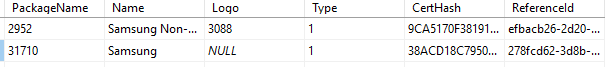Hi All,
Accidentally deleted my original post when trying to post a fix... so apologies to all that was following my other post
Quick Background
Since upgrading MobiControl to v15.4 we notice an issue with direct downloading the agent when trying to enroll a device.
We would constantly get the following error when we hit the download button on the mobile device when enrolling and it would fail
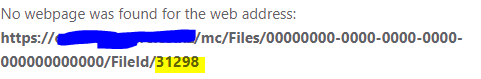
This is a fix for that issue that worked for me. So use this at your own risk.
I will summarise the fix, so if you need a bit more info let me know as it can get technical
For this fix, you will need to be able to access and edit your SQL database for MobiControl