I work for a library where we lend out tablets to our patrons. I get them back at the end of the lending period and wipe data from them for the next patron to borrow. The issue is that recently I've gotten two devices returned; one locked behind a pin and another with a password set and I can't get into them..
I initially called Soti support and they told me I had the correct settings set that should block this; using kiosk/lockdown mode with an authentication rule with a password set. And since I have the ‘factory reset” option blocked by Mobicontrol I can’t factory reset the device.. Soti support couldn’t help me further.
Fortunately for the pin I was able to contact the patron and they told me the pin. I asked them how they set the pin and they said they didn't know. Saying maybe it was by pairing the tablet with their phones. With a same model test tablet that run the same profile as the ones we lend out I ran a test, pairing my smartphone with the tablet but afte trying it several times I didn't find any way that triggered or prompted me to set a pin so I don't know how they did that.
The second one where it's asking for a password, the patron's phone number isn't working and I don't think I can get a hold of them easily to ask. The device at present isn't on wifi so no Mobicontrol cloud connection and I can't do anything with it without it asking for a password, including power cycling it.
I have two questions:
- Is there another setting(s) I need to enable/disable to block this type of thing from happening again? Let me know if you know what else I should adjust in the profile for our devices to prevent this from happening again.
- Any other tips for accessing the password protected tablet? I’m thinking if I can’t get the password from the patron then it's stuck.. But I’d thought I’d ask in case I’m missing something I could do/try.
What I have set on these devices:
-They're locked in kiosk/lockdown mode with an authentication rule and password set (password policy type disable lockscreen).
-We’re using android enterprise and these are work managed devices provisioned/enabled with a managed google play accounts.
-The password protected tablet is using agent v15.4.6.1013 and the tablet itself is a Galaxy Tab S5e (all our tablets are this model)
-I have the factory reset blocked in feature control (the idea was I wanted to keep knowledgeable end users from wiping/stealing our devices..)
Thanks for your time.







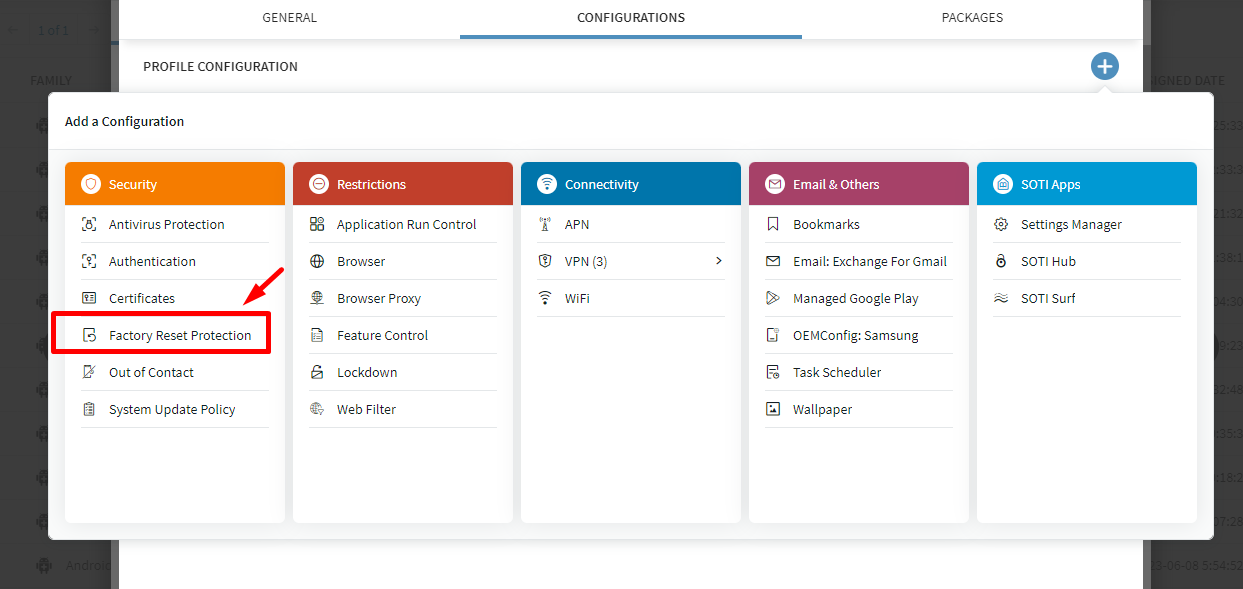
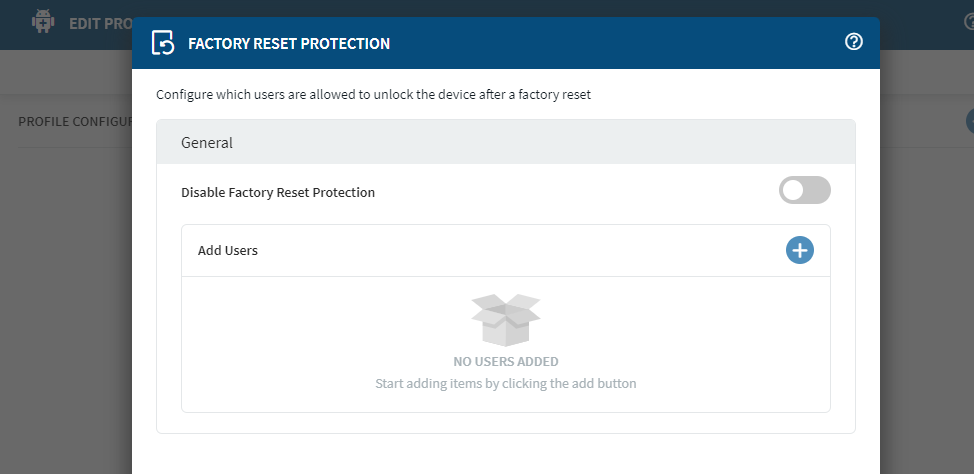
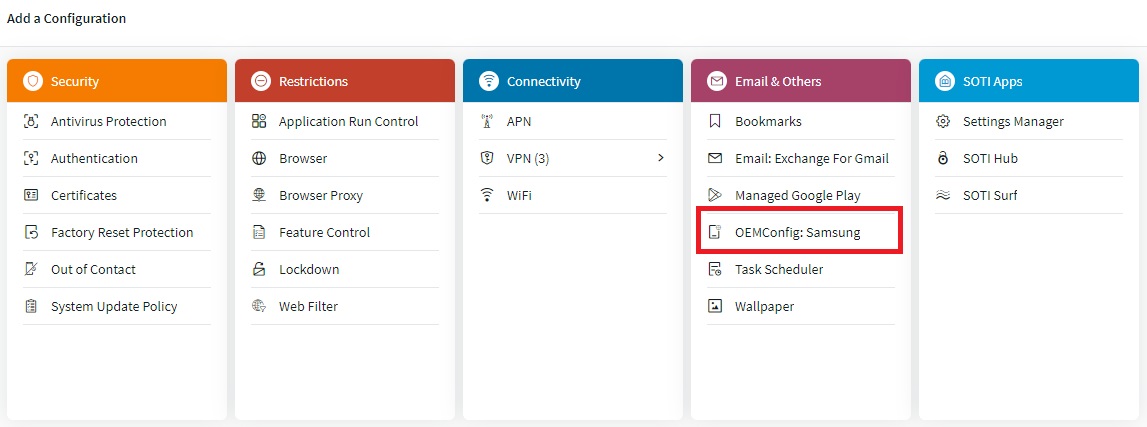
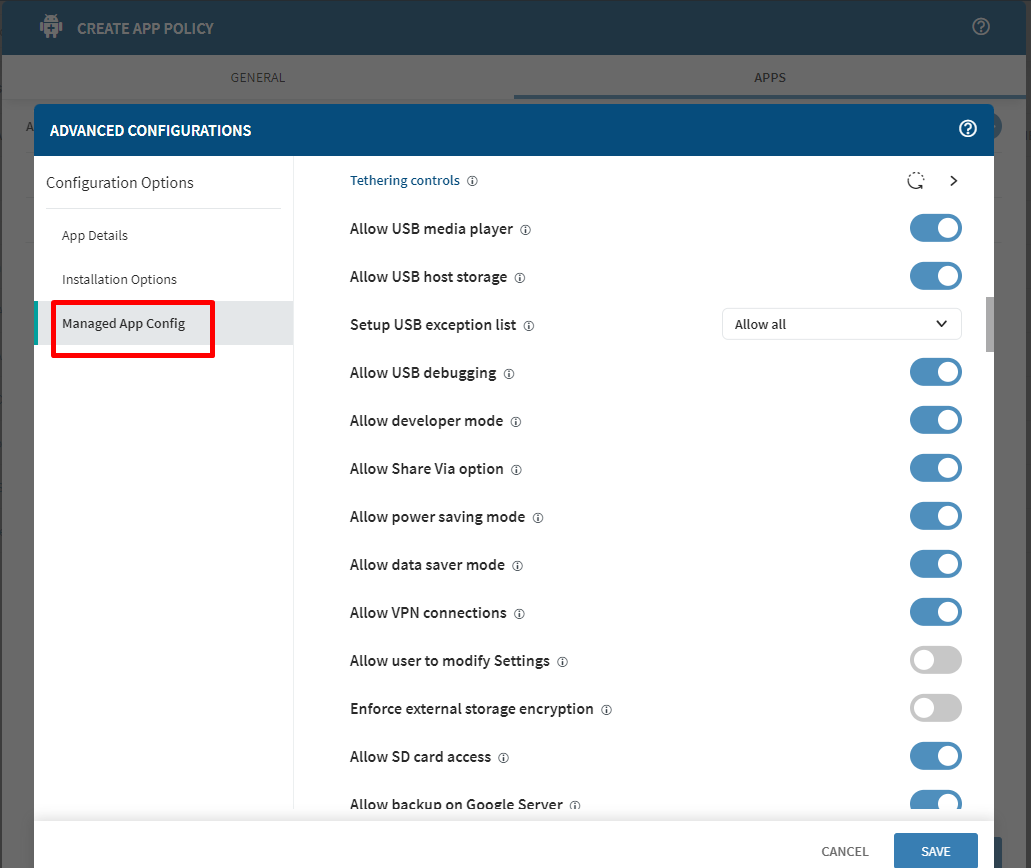
.png)
