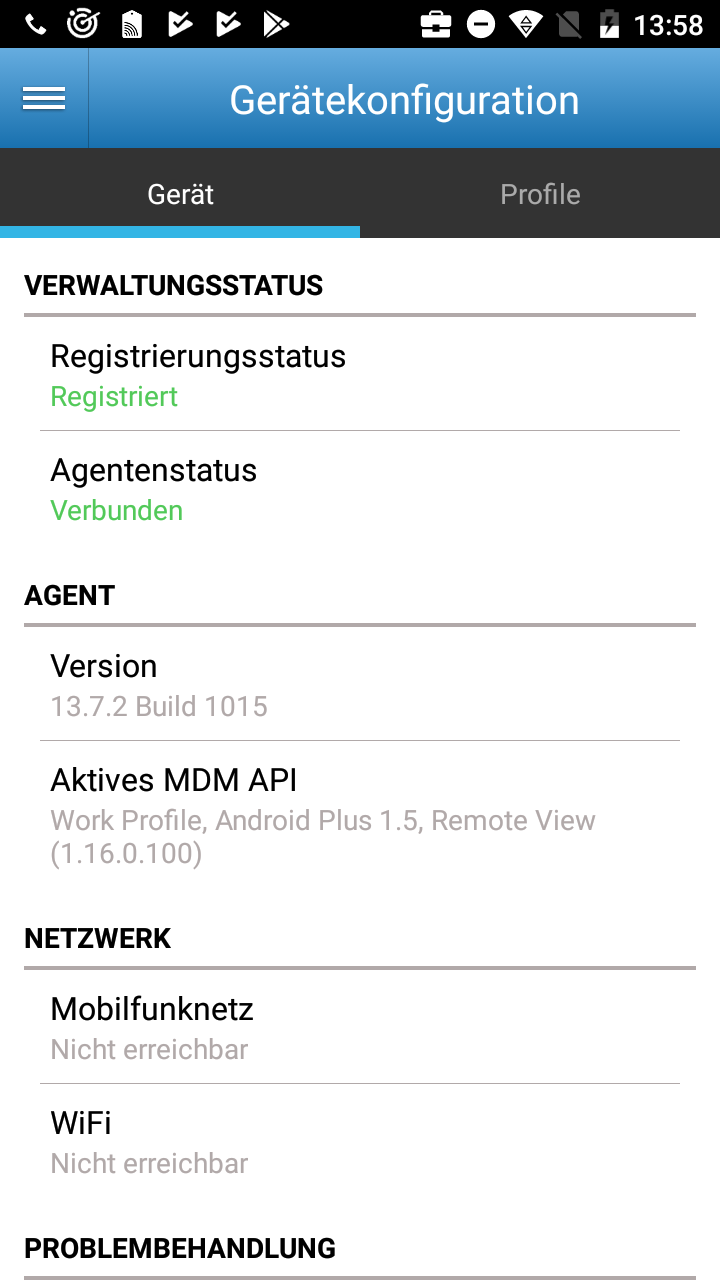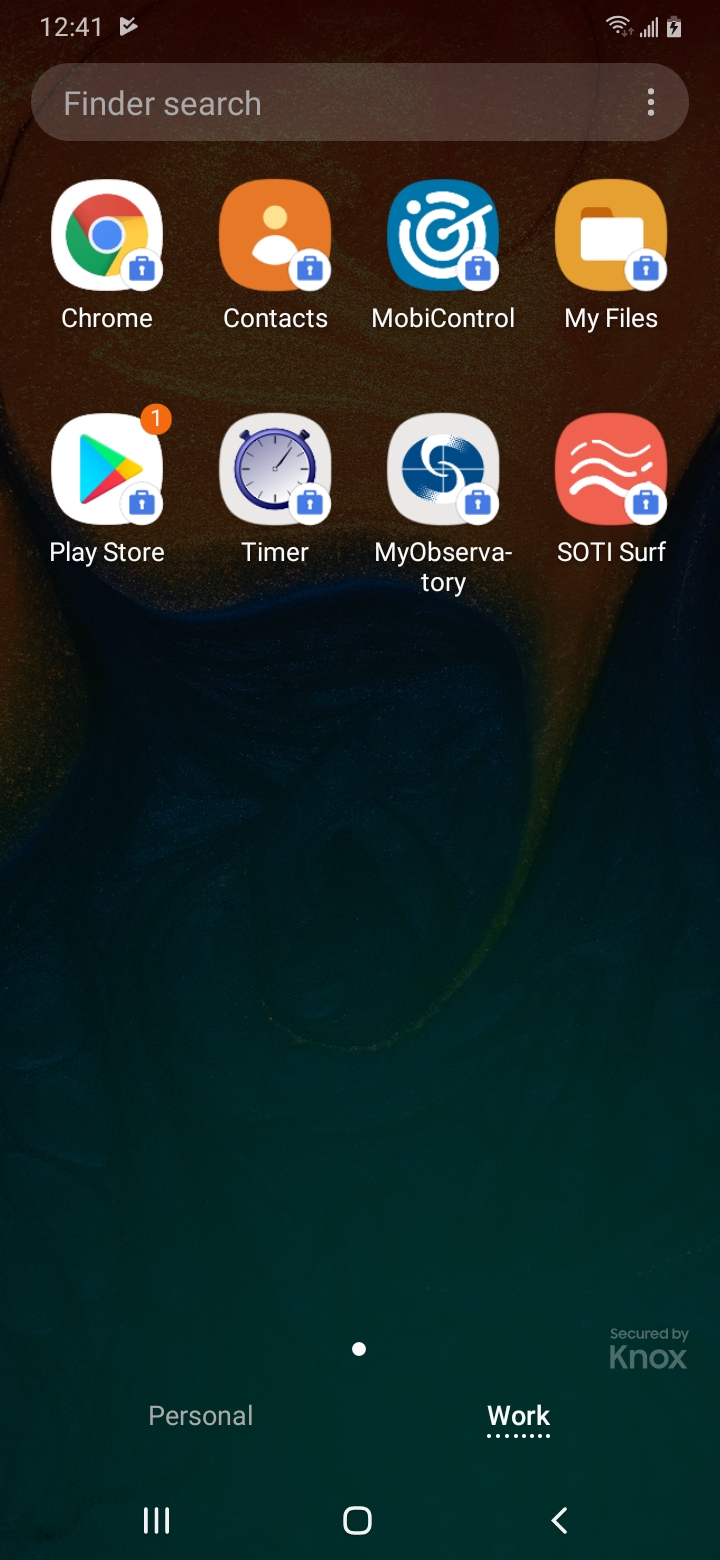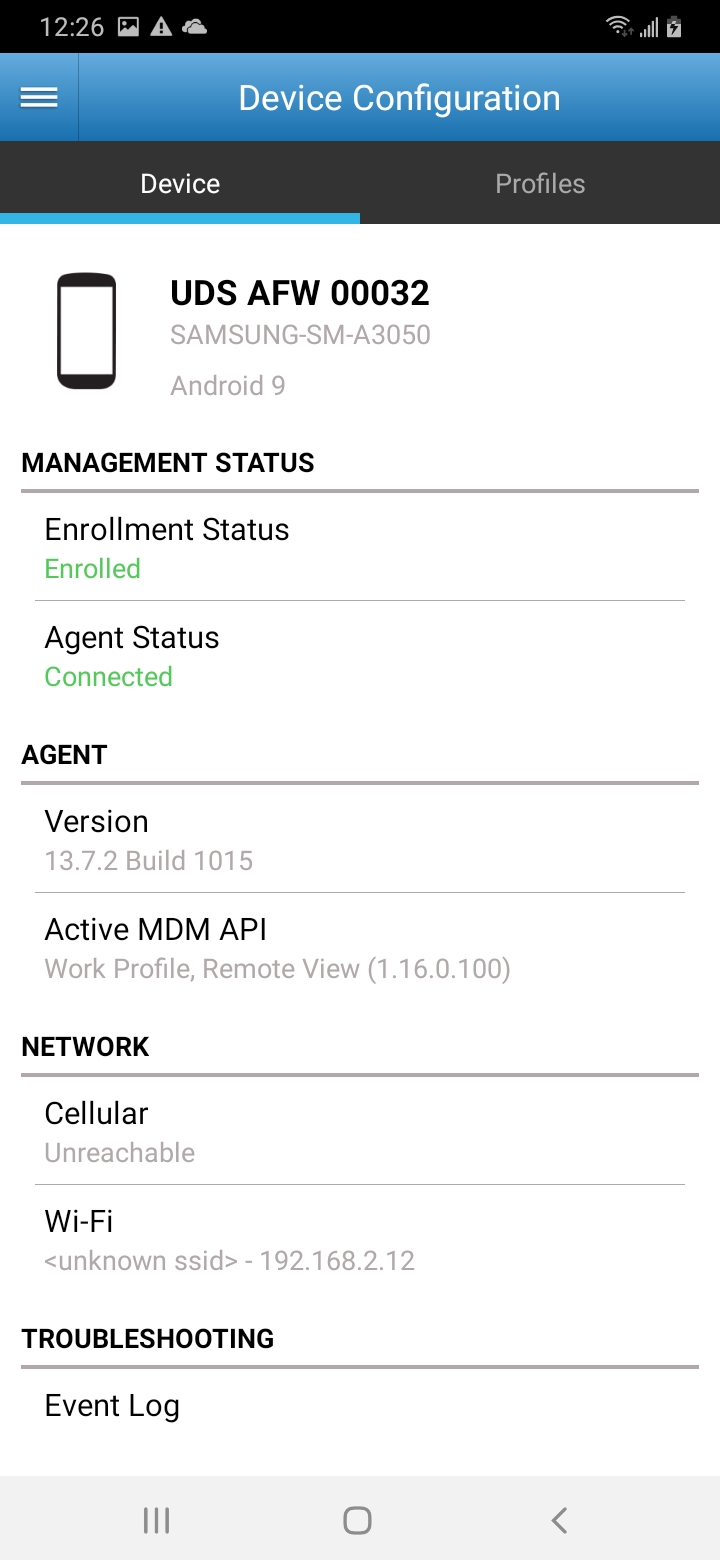My Problem is, that my Device says the Package is Installed. The Thing is I don´t find it on the device or in the app. It´s the first time Im trying this out, thats why I took an apk document from the phone, put it in Package Studio and then add it to the Packages. At the end I did a Profile with the Package inside and connecting it to the one device Im trying on. After that Im tried to Force reinstall, but now it stucks in that mode.
So how can I install the App corectly that it really Install the Package and dont just says I did it and he didnt done it?