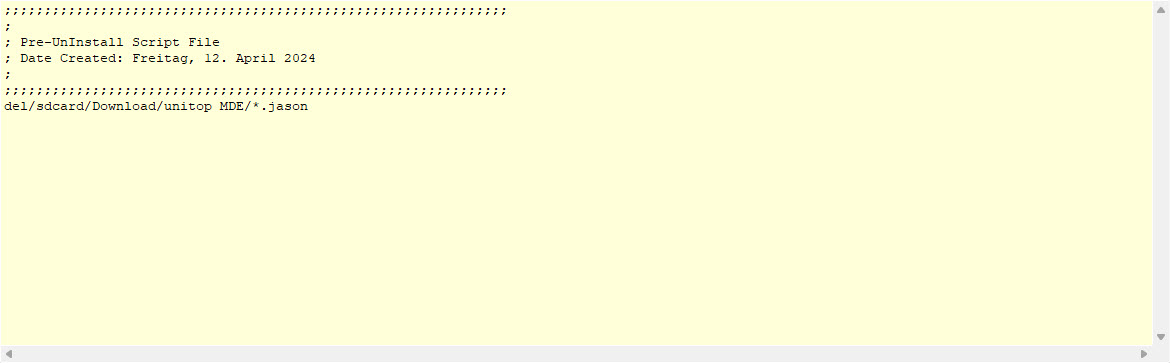Hi everyone,
I would like to delete a file on an Android device using the MobiControl Package Studio. The files were also copied to the device via a package. There is the possibility to add scripts in the Package Studio. Does anyone have any idea how I can use this to delete the files?
Soti Mobicontrol 2024.01