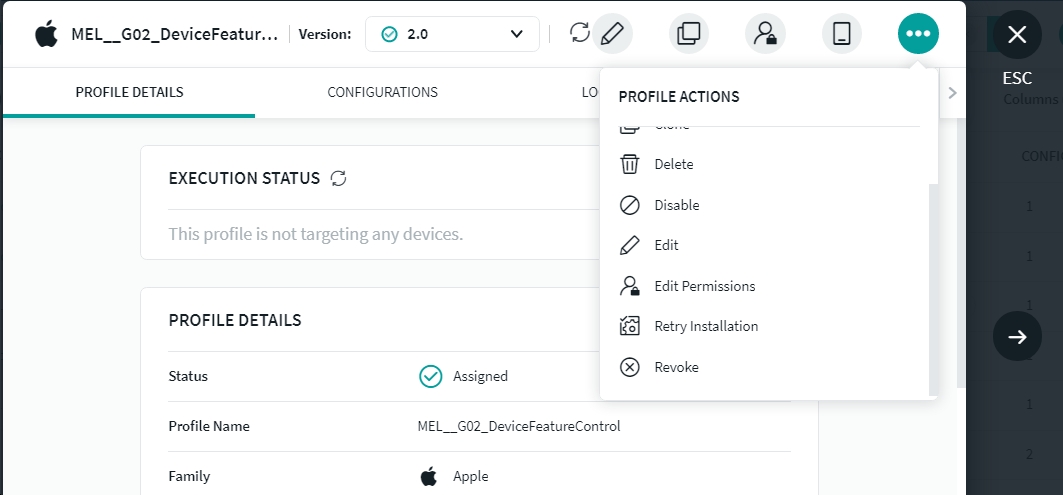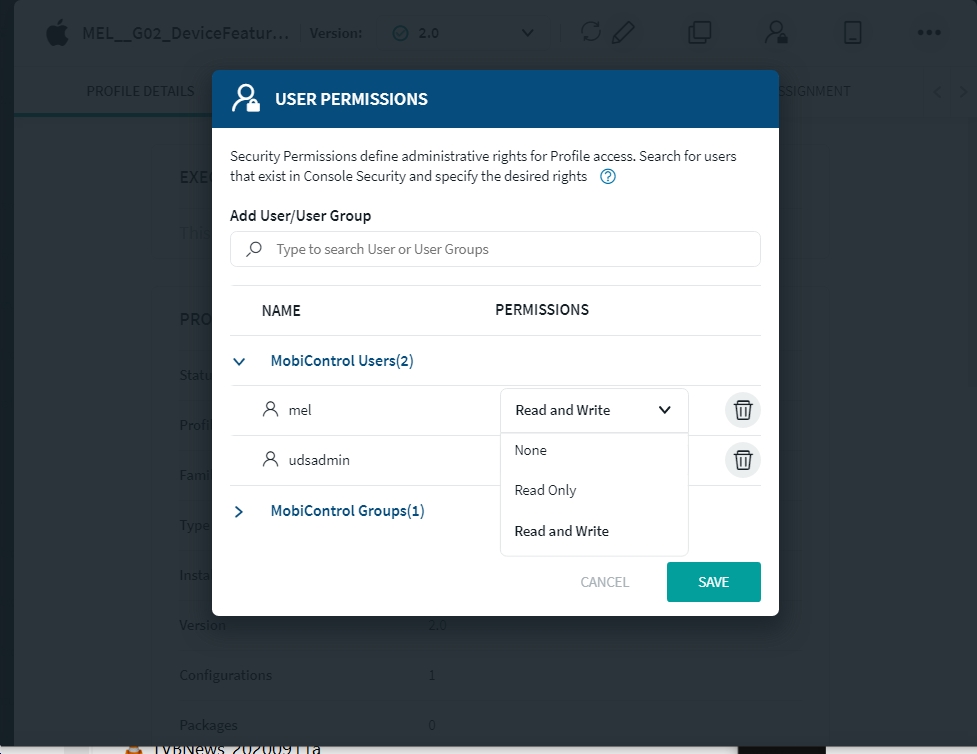Hi there, maybe someone can help me, i think i'm only looking around the setting i'm looking for.
I want to set up a Usergroup for our Helpdesk, thats easy.
But they should see the profiles when open device information, but none is displayed.
Which right do i have to be set, so they can see it?