Hi,
I've been asked to make sure that our Zebra devices always have the highest LifeGuard security updates installed.
Unfortunately, some of our devices are seasonally used devices. Some are also in continuous use.
Now Zebra has full updates and then delta updates.
I would like to have the updates done with a FileSync at the weekend, maybe with the help of the task scheduler.
How do you distribute the updates?
I would need the following functionality somehow:
If "OEM Version" < Full Update then install Full Update
if "OEM Version" < Delta 1 Update then Install Delta 1".
if "OEm Version" < Delta 2 Update then Install Delta 2".
and so on.
Unfortunately, we will have very different versions as the systems gradually report in.
But something like "if" does not seem to work with the legacy Scripting. With JavaScript I currently dont see the option to get the information from "OEM Version"
How could I best solve this? I would then build in another IF query for each upcoming version until a new full update comes along at some point.



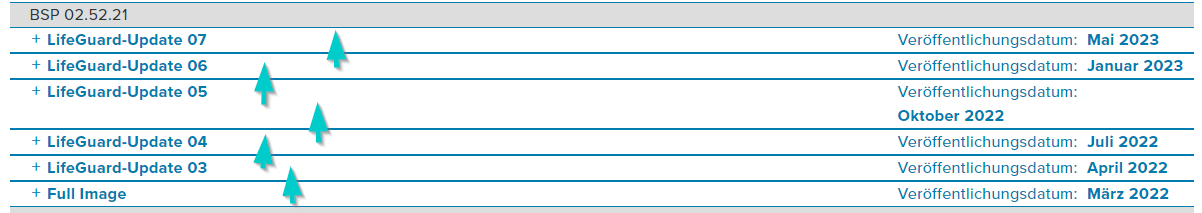
.png)

