G'Day All,
We've had an open ticket with Zebra for about two weeks now. Initially, they were responsive, but they've stopped replying, which is frustrating when you're managing 2,000 devices.
The issue we're facing is with FOTA. While the devices seem to be receiving the updates as instructed, they are getting stuck with the status "update in progress."
We've yet to find a solution, and with the status stuck as pending, we're unable to push further updates to these devices. Has anyone encountered this before or have any suggestions?
TC58 / TC57
SOTI Version: 15.6.6.1010

No Matches Found!
Try with a different search term




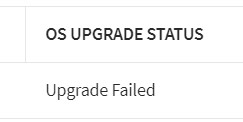
.jpg)
