Hi,
I am looking for to disable the 2 lock screen shortcuts on Samsung J5.
It is possible to do it manually on the phone, but how to do it with MobiControl ?
Hi,
I am looking for to disable the 2 lock screen shortcuts on Samsung J5.
It is possible to do it manually on the phone, but how to do it with MobiControl ?


What two shortcuts are you talking about? Do you mean the widgets such as recent Gmail messages, Calendar entries, etc.? Could you show a picture of what's on your lockscreen?


Based on your other post it looks like you're leveraging AFW/ Android Enterprise. You could potentially leverage a Feature Control AFW profile in order to suppress access to the camera on the keyguard or even the camera entirely:
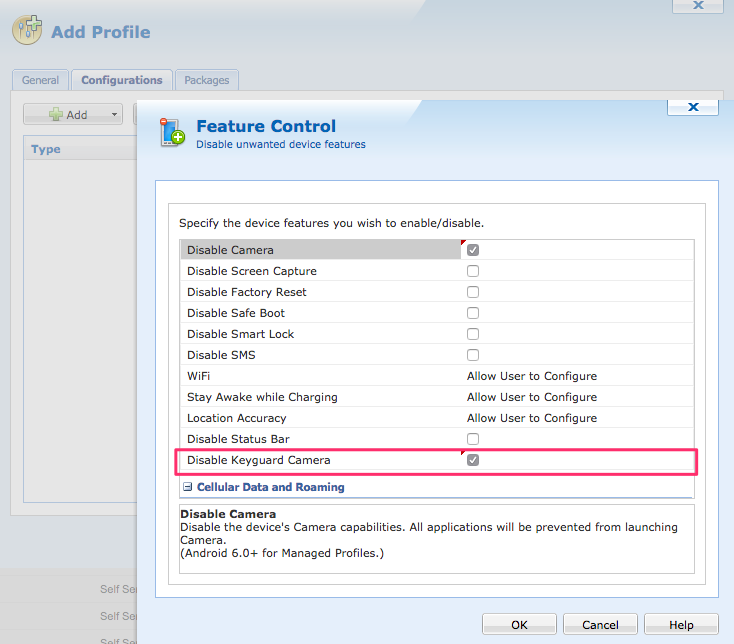
Not sure if you can disable access to the phone from the lockscreen/keyguard but if you want to disable phone calls there is the following option as well:
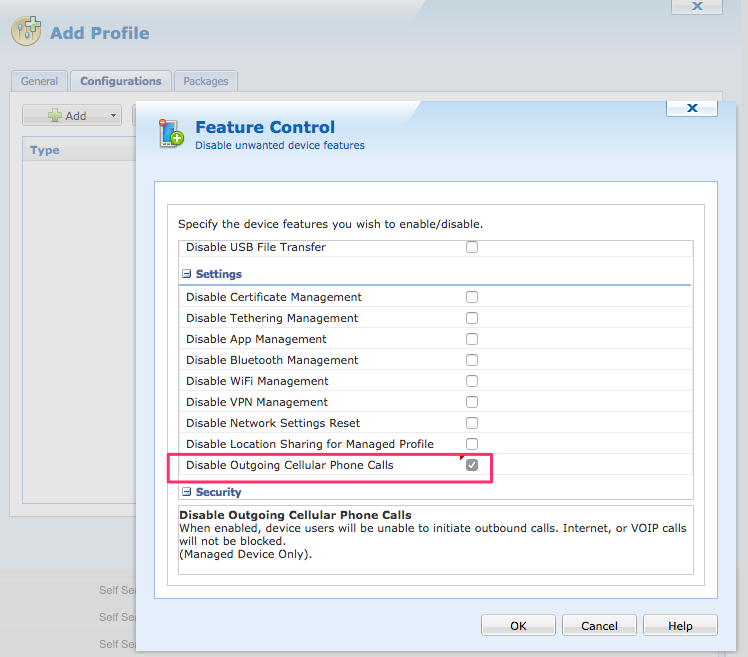
Thanks Matt. Unfortunately, I just want to disable these shortcuts, not prevent the use.
There is an option in Settings to do that, I just asked to know if it was possible with MobiControl.
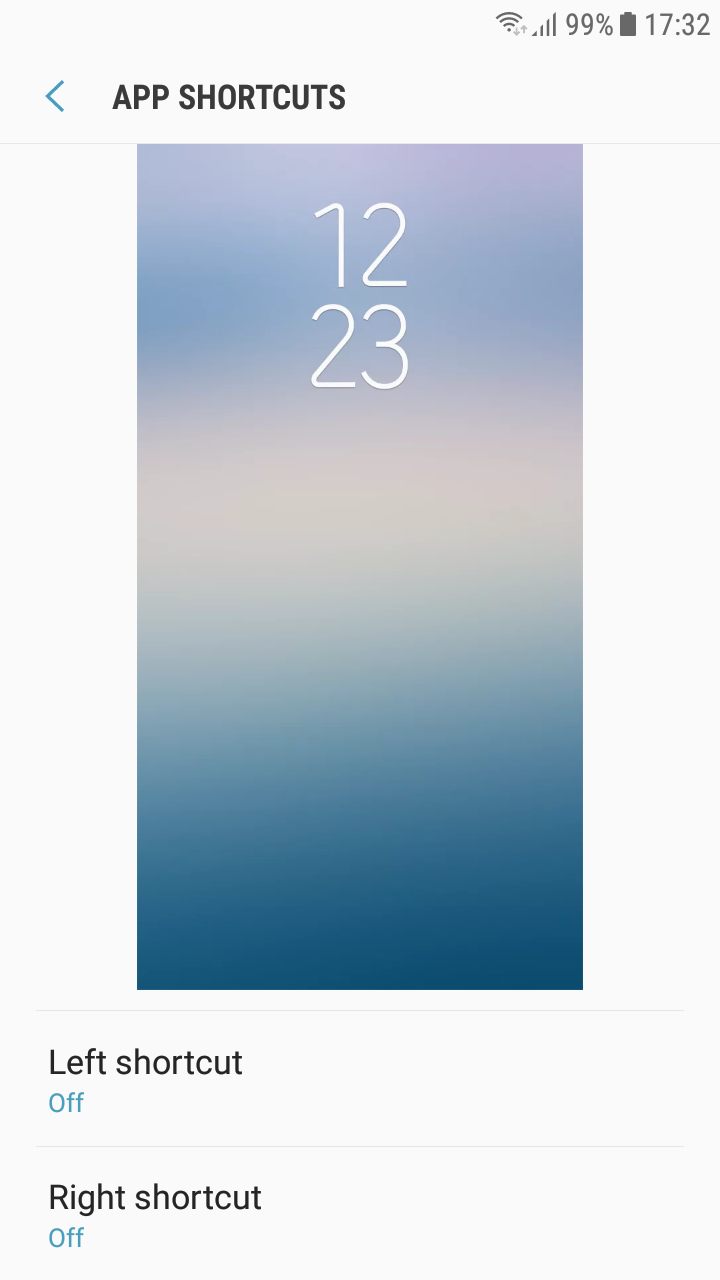


Not possible for Android Enterprise device agent in either managed device or work profile mode.
OK with script commands for Samsung Android+ device agent.


Hi Antoine,
On Samsung Android+ device agent, just send the following script commands to your device to remove lockscreen shortcuts:
writesecureprofstring DeviceFeature DisableLockScreenShortcuts 1
apply featurecontrol
To allow lockscreen shortcuts, send :
writesecureprofstring DeviceFeature DisableLockScreenShortcuts 0
apply featurecontrol
Enjoy.
Thanks. I understand if I use Android for Work, I cannot use Android+ scripts?
Just to know, where can I find the list of the commands for Samsung Agent as you show me?


This is an undocumented command and may not work in future versions without advance notice. Someone from Samsung engineering team told me about it when I worked on a project in the past.. As far as I know, there is no public documentation anywhere, possibly because the command can be removed without explanation at any time if it stays undocumented/unsupported officially.