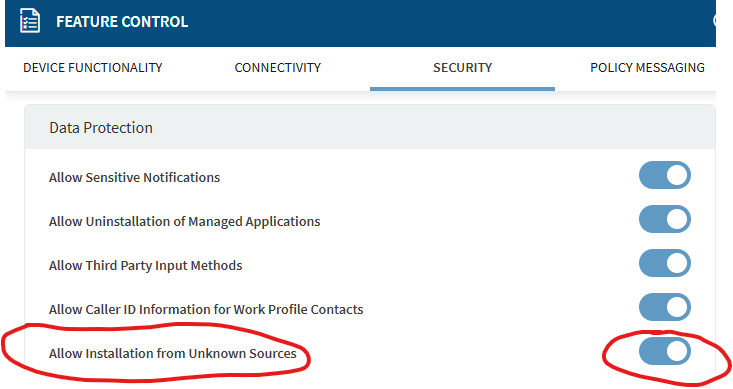We were given an APK by a vender to install on our TC77/78's. I created a Lockdown Profile like we have for all of our apps. In the feature controls I validated that "Allow Installation from Unknown Sources" was turned on.
When I open the app from the Lockdown screen it wants me to set permissions, I click Set Permissions
but then kicks me back to the lock screen.
I can go into Admin mode and set the permissions and can launch the app from there but when I go back to User Mode but am not able to launch the app as it keeps asking to set the "Allow Installation from Unknown Sources" and then keeps kicking me back to the lock home screen.
What am I missing?