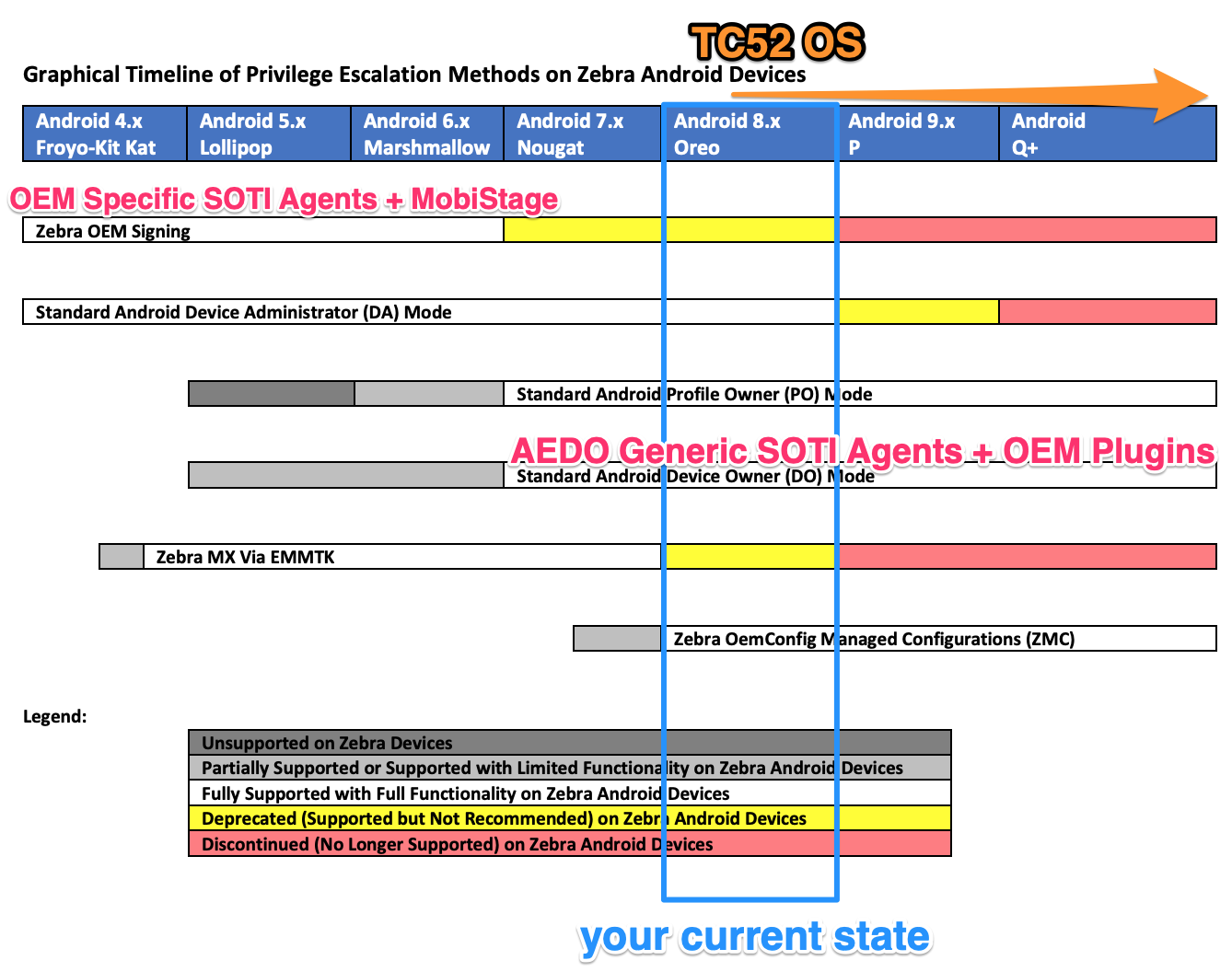We have a Zebra TC52 device that has stagenow installed out of the box. I have generated the barcode to configure the device as we want after initial setup but I am having problems with getting the MobiStage client on the device so we can configure Mobicontrol.
Is it possible to download the APK from our Mobicontrol webpage or how do we go about getting this device configured properly.
Thanks in advance