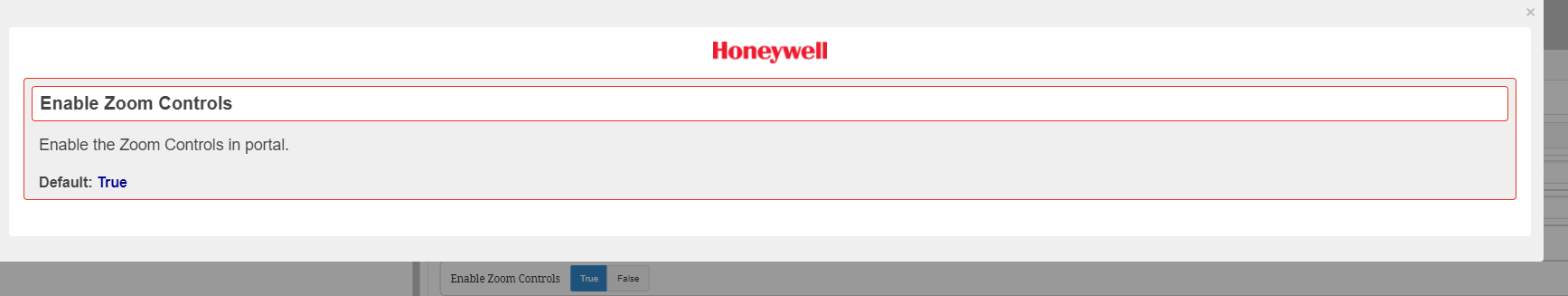Hello everyone,
we are using SOTI MobiControl version 2025.1.2.1007 and would like to remove the search bar, as it interferes with the display of certain websites and applications.
Does anyone have experience or approaches on how to hide or disable the search bar?
Any tips or workarounds would be greatly appreciated.
Thank you!