I am testing the firewall configuration in the Android Classic Profile, and I am having a problem with the cellular data restriction not applying correctly. I am testing by restricting all network traffic on both WIFI and Cellular for the google Chrome application. I have outlined the process I used below along with screenshots for reference
1. screenshot below displays the rule configuration in MobiControl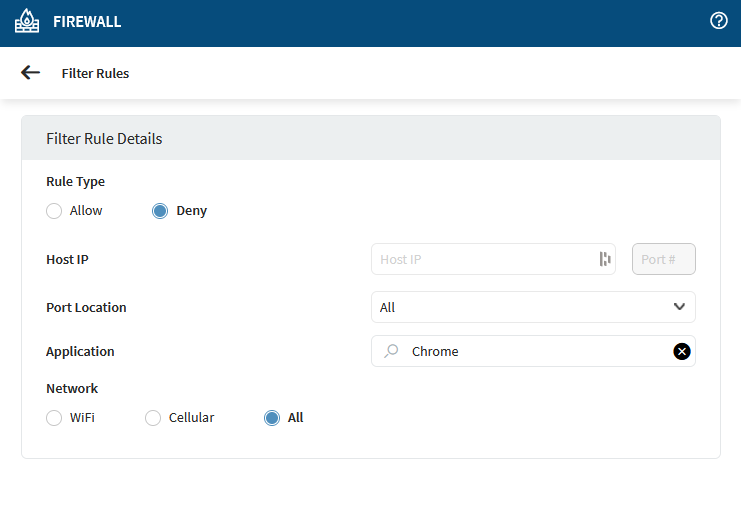
2. screenshot below shows that the profile was successfully installed to the device
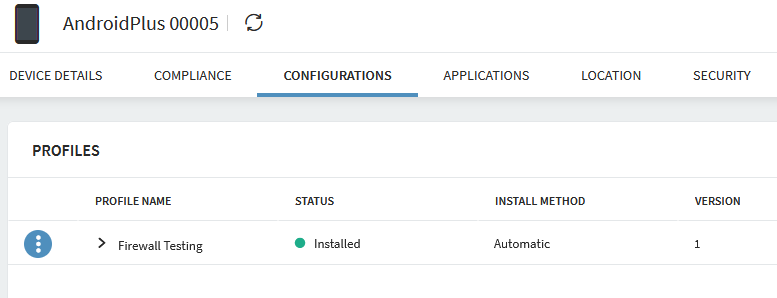
3. screenshot below shows in the Deployment server logs that the Knox Firewall rule is being pushed to the device
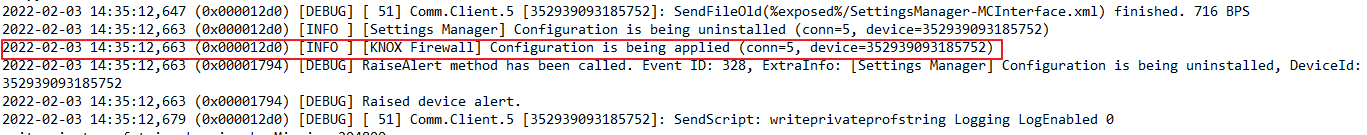
4. writeprivatestring_FirewallCommand.png shows the specific MobiControl script commands that are being pushed to the device
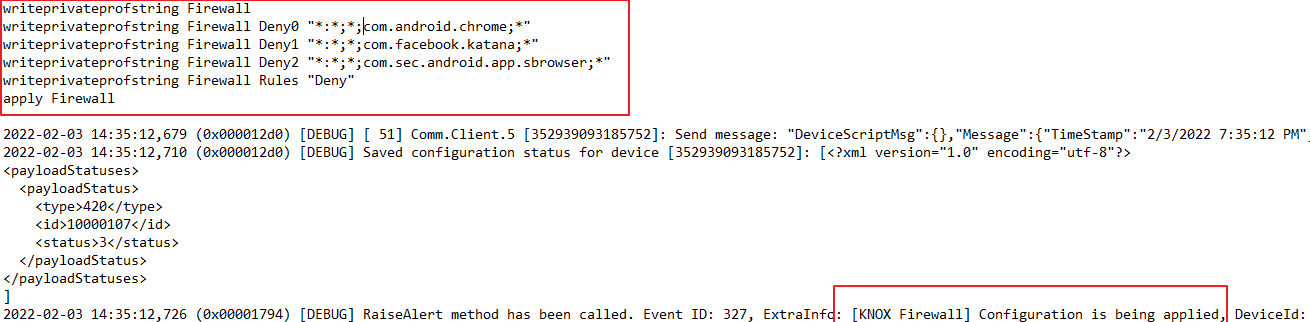
5. screenshot below shows the commandin logcat on the android phone the IPTables command being run on the device.
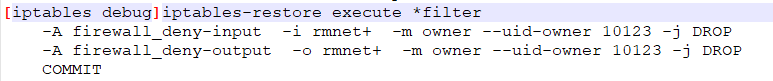
6. logcat_enableFirewallFailed.png - shows the line in logcat on Android where it says "Enable Firewall failed"
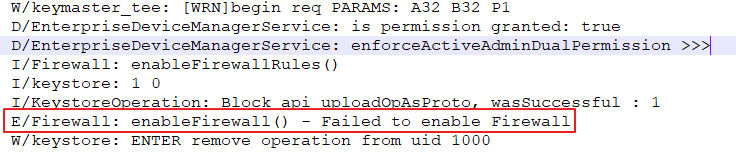
I have verified that the rules I am using successfully restrict traffic on a WIFI network, but for some reason, they do not work over a cell connection (I am using Verizon Wireless)
I have tested on a Samsung J3 and a Samsung S21 using the Samsung ELM agent along with varying OS versions and Samsung Knox versions and I get the same result.
Can someone help with figuring out why the firewall rule will not apply over a cellular connection?



