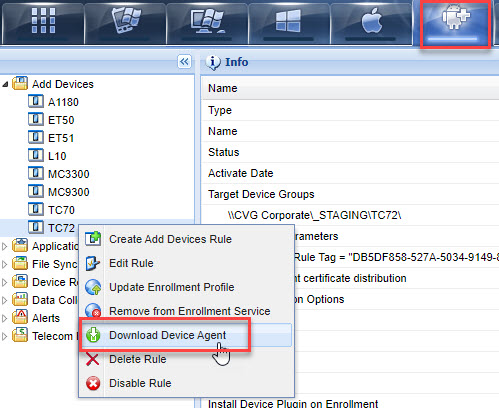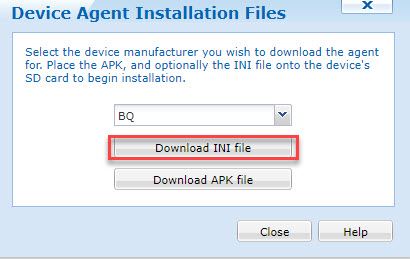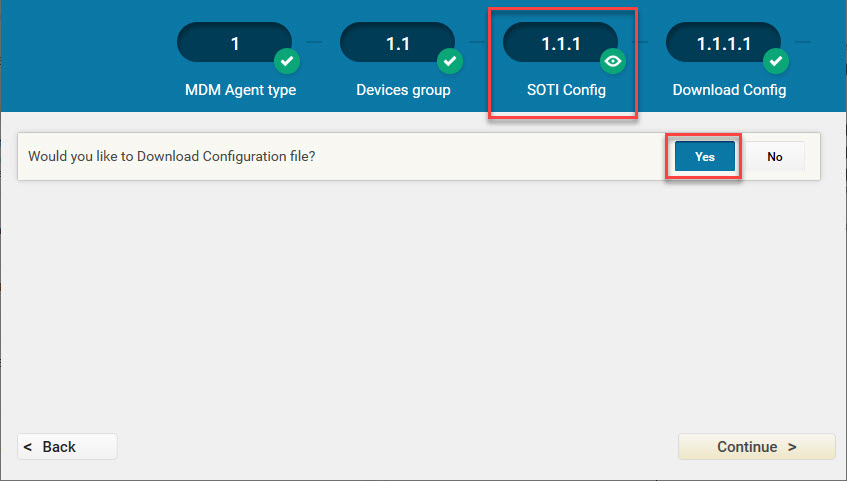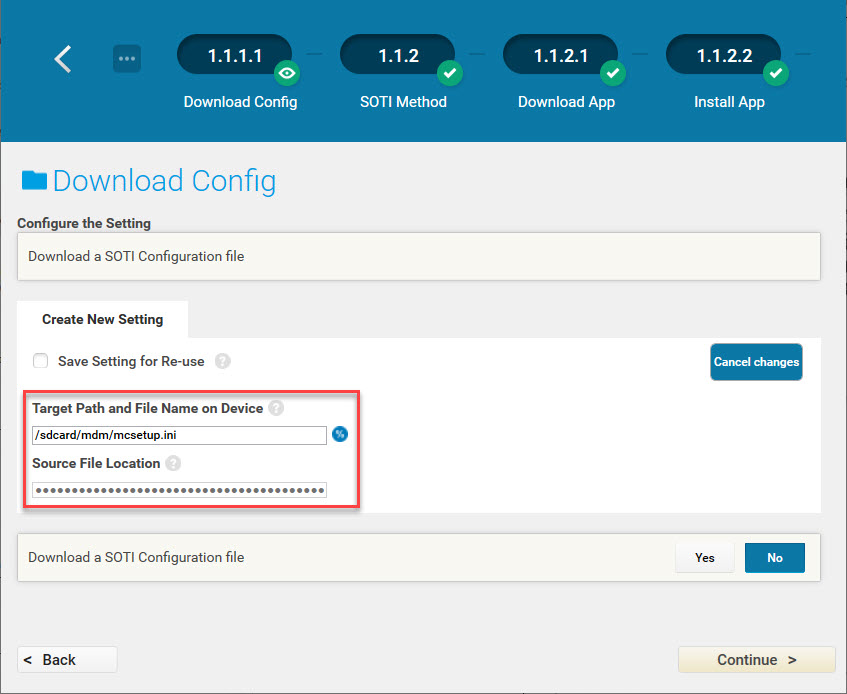So I am trying to setup our device enrollments on an FTP server. Part of the Enrollment is the JSON file that holds the Enrollment ID. With something like the Agent file I can select to use and external source. I store the Agent on an FTP server and enter "ftp-p://USERNAME:PASSWORD@ftp.domain.com:21/Agents/GoogleMobiControl1442_1039.apk" in the external source. I do the same thing with the .bin file for the deployment package. This works great and I love it. Now when I get to the JSON file it only lets me select a file from my PC, I do not get a selection for an external source.
So does anyone know how I can do this or a better way of getting the enrollment ID to the device?
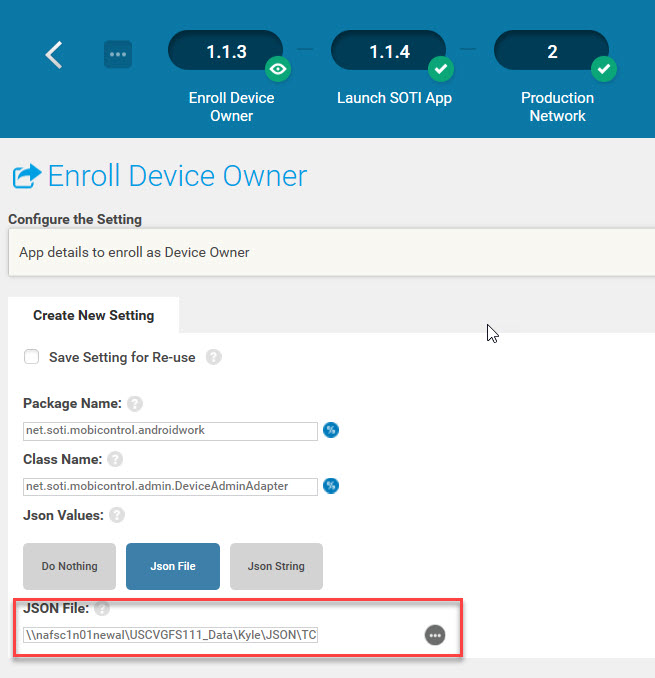
Thanks!