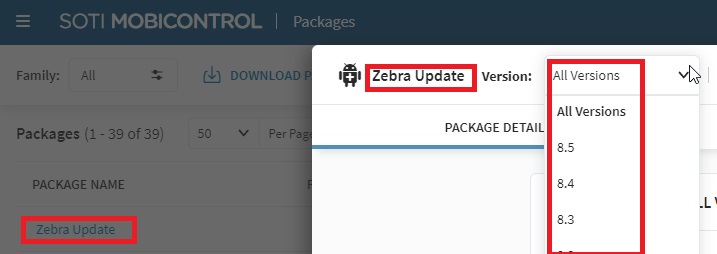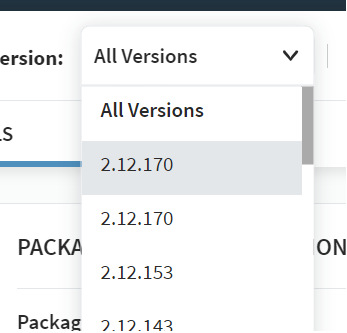After uploading a .pcg file with my apk version 2.12.170, I couldn't find it in the list (not understood why it was not visible), so I proceeded to upload the same file, thus causing a duplication of the package.
Subsequently, trying to delete one of the two duplicate packages, the API returns a 500 internal server error and now i'm not to assign neither to delete the packages so it is unusable.
This is the API that returns the error: .../MobiControl/WebConsole/api/packages/9d318a5b-84c6-4909-a883-0902fd7e67cd/versions/2.12.170?buildVersion=64.0
I think that uploading two packages with same version is causing a really bad mess.