Good morning,
I have applicated the kiosk mode on the Zebra TC25 device and I have Disable Status Bar Expansion.
In this mode I have see that I when launch my app that I authorized in Device Control, the touch in top right point don't work.
When the Status Bar Expansion was enable the issue wasn't present.
Why this problem?
Thank you in advanced.
Best regards.




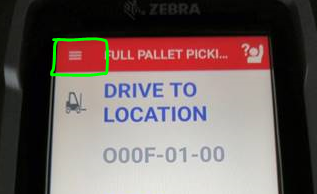
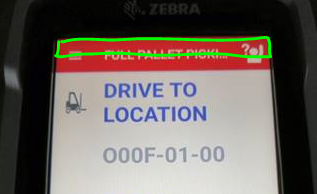


.jpg)
