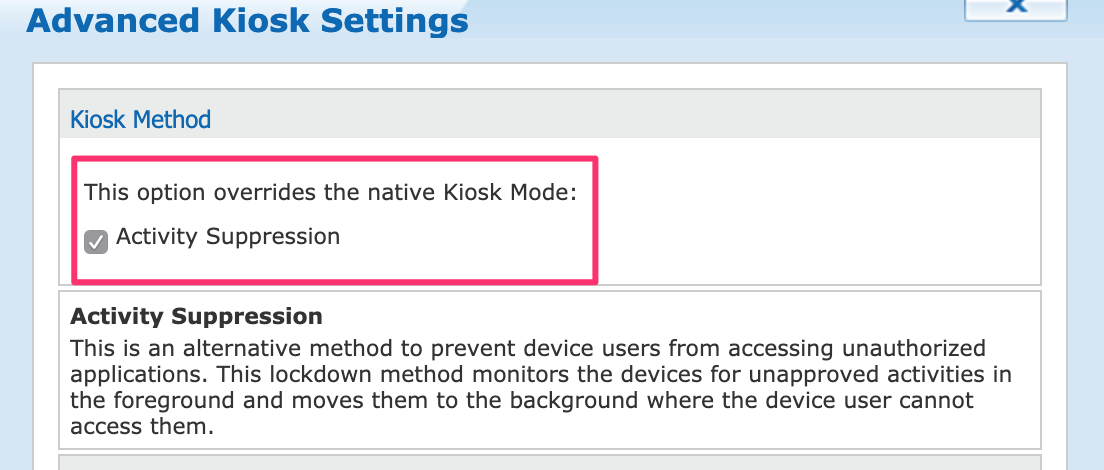I'm using a Zebra TC70X connected to soti with Android Enterprise. When a profile with Kiosk Mode is put on the device the status bar at the top is no longer visible. The disable status bar is NOT checked in features (I have tried a profile with no features at all as well), and under kiosk mode advanced the disable status bar expansion is NOT checked. I have tried the default template with nothing else on the device (right from factory default). Even when apps are launched there is no status bar showing.
The device is in a folder with nothing else assigned.
MobiControl 14.1.4.1693
Any ideas?