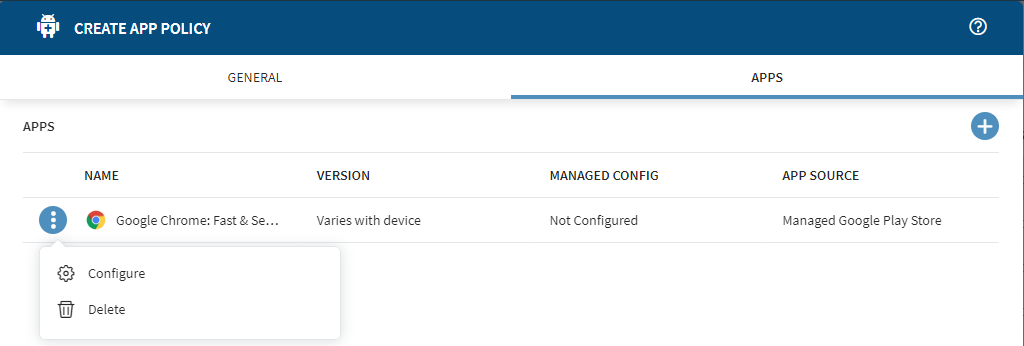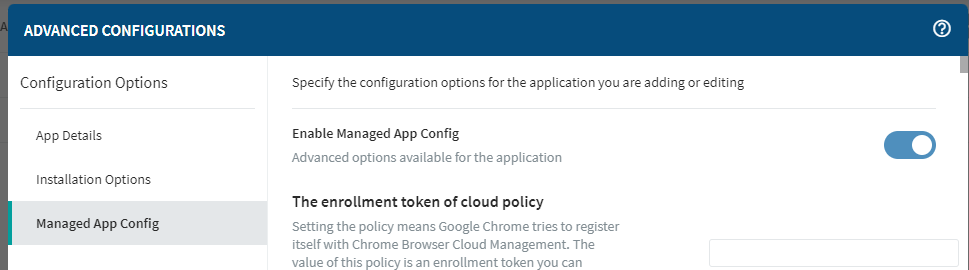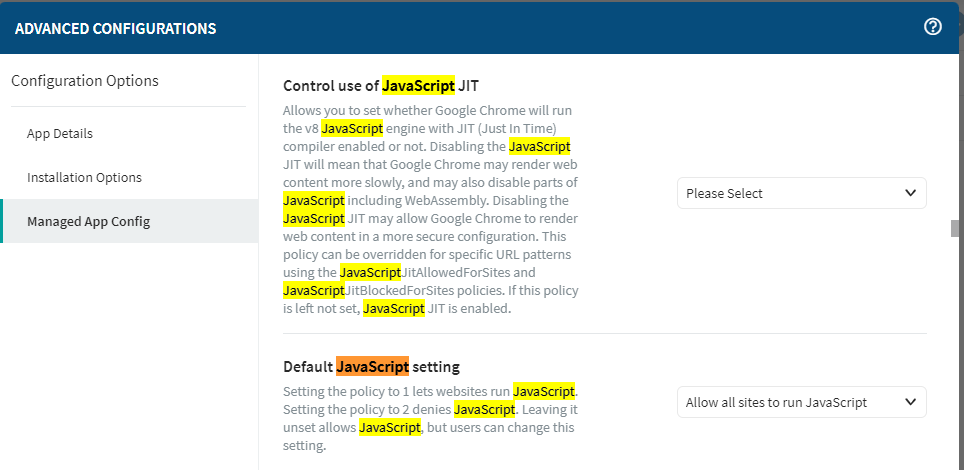Hello Soti community ,
I need to enable the javascript for google chrome and for the moment i cannot find a way to do it via a profile or via script and if I m trying to do that manually directly on a CK65 scanner its showing up that the setting is enforced by your administrator.

No Matches Found!
Try with a different search term





.jpg)