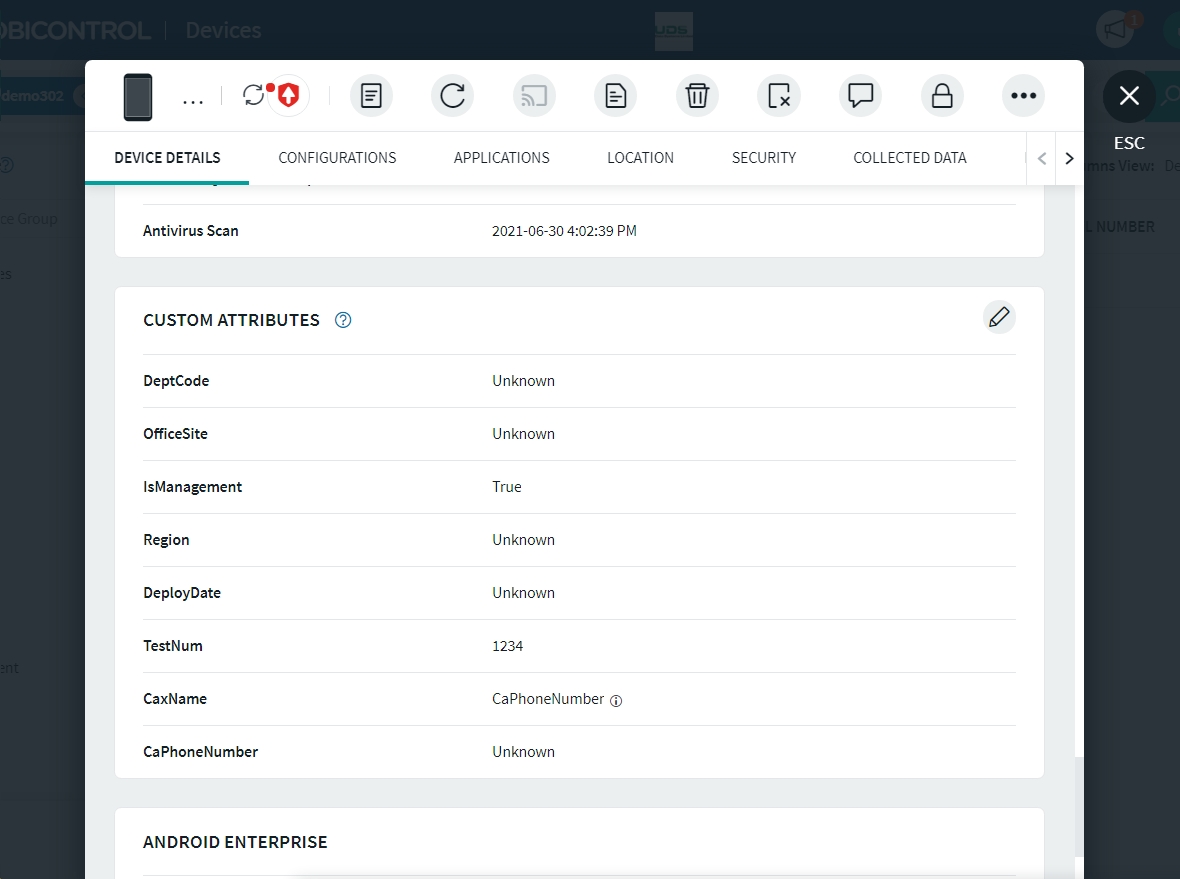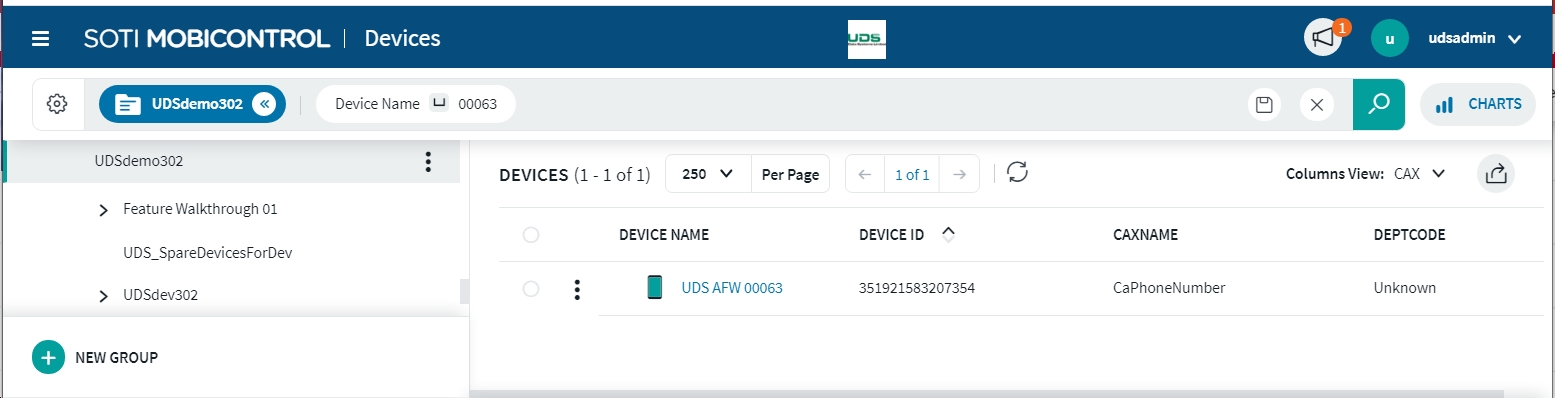Hi,
We've just recently provisioned another large quantity of Android Enterprise devices into SOTI and our current preference is that the devices are named in the console with the companies asset ID.
Normally we'd have to go through and manually use the scripting command to send the 'devrename' command with the new name to each device individually, however this is time consuming and very labour intensive to do for large quantities.
Is there a way to send a bulk script to update these? Currently these devices are enrolled with their serial number as their name, so the script would contain device serial and new name as a mapping.
Does anyone know if this is possible?
Cheers!