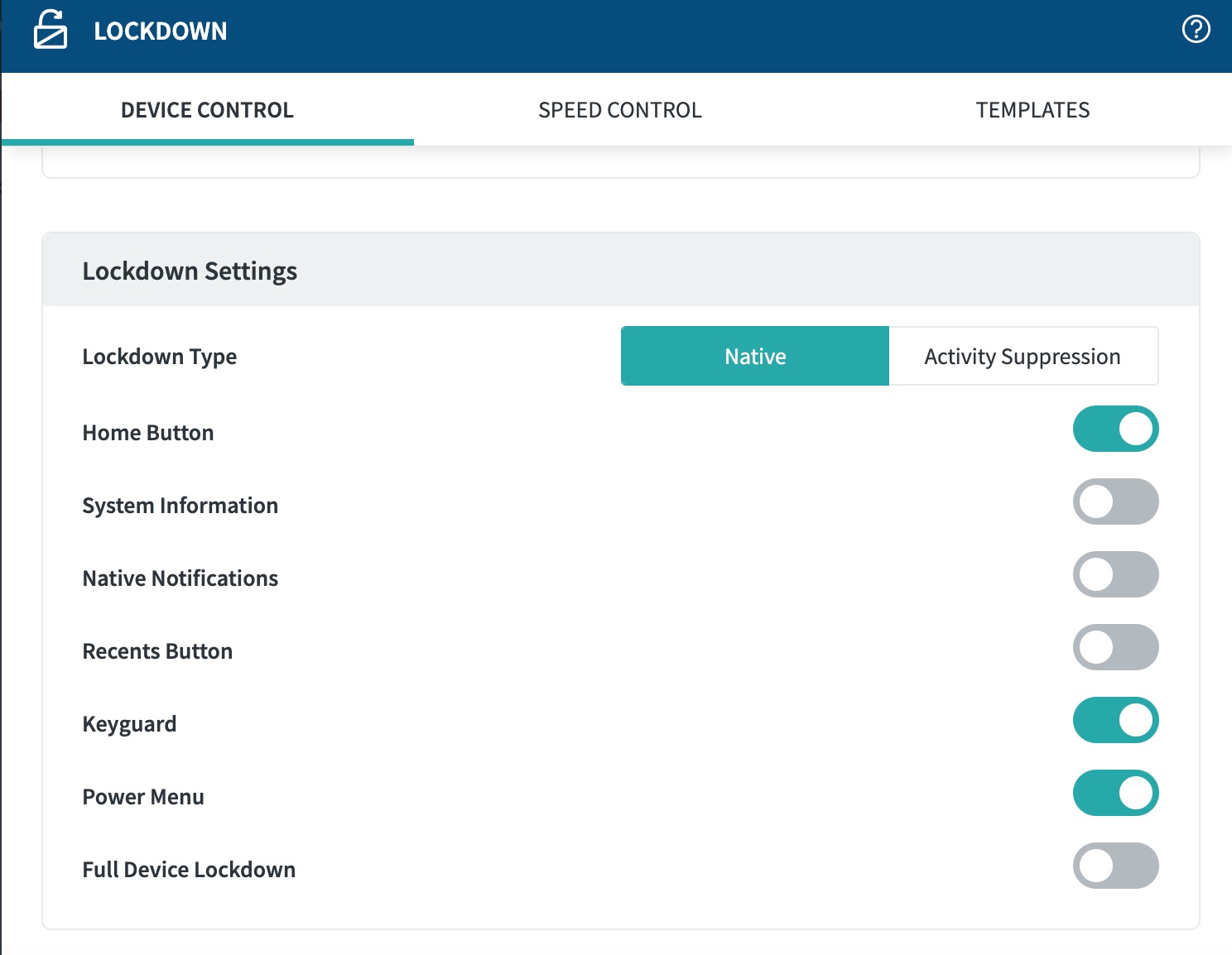We are using AE with lockdown - Activity Suppression mode. We need to be able to force close one of the apps if it stops working, but I can't seem to find a way of doing this. Please could someone point me in the right direction?

No Matches Found!
Try with a different search term