Is there a way to change the default video color quality settings in the desktop remote control plugin of MobiControl?
Whenever I start a new session, it always defaults to "Highest Color (32-bit)".
This is unfortunate because many of our customers' units connect on cellular, have tariffs billable to the MB, and a short remote session with the highest color quality is known to take up dozens of MBs of traffic.
Besides, I have the impression that the video on the remote control plugin initializes more slowly because it starts with he highest quality. Sometimes all you need is to retrieve some files, kill/restart processes, send scripts, etc., so the video streaming is not always needed.
I'd like to change it to "4 Shade Grayscale" by default. I don't find this in the "Edit" settings, although there are other settings which are persistent, such as "File Extension Mapping", which is a neat way to have a preferred text editor to open up device logs and other text files.
So maybe this would be a feature request?
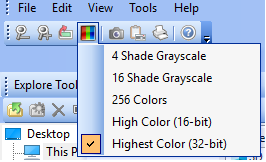
Would appreciate any help.







