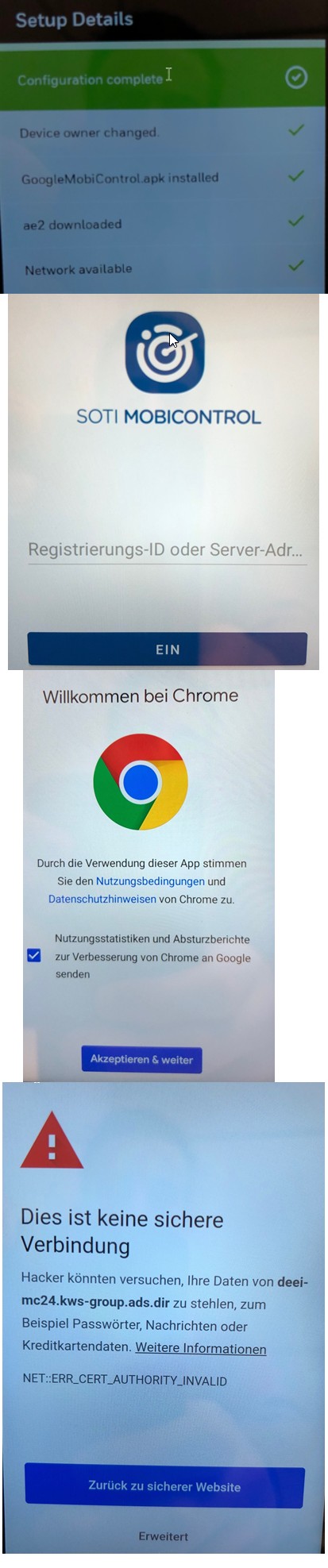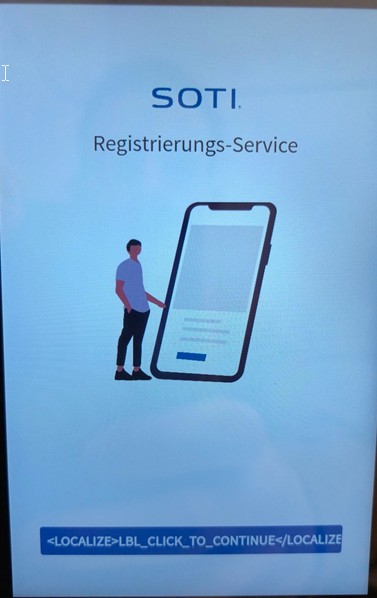Hello Soti Team,
I am currently trying to further automate our installation of Honeywell CT60 devices.
I have used the wizard "Soti Android Enterprise Enrollment Ethernet/WWAN" via the Honeywell Provisioner.
I have set the address (http://soti.net/apk/ae2) for downloading the agent and our enrolment ID.
The agent should then be downloaded, installed and connected, shouldn't it?
Unfortunately, we can only get as far as the installation.
When I start the Mobicontrol Agent, I have to enter the enrolment ID manually.
I also have to confirm Google Chrome afterwards and agree that it is not a secure connection. Then I have to click continue (the button doesn't look right either).
The agent should then connect. But it doesn't always, sometimes the agent crashes and I have to try 3-4 times.
So the question: Why doesn't the device connect automatically with the QR code?
And what can we do so that the warning that it is not a secure connection no longer appears?