Hello,
how to find the file path for sync picture from device to serveur ?
Best regards
Hello,
how to find the file path for sync picture from device to serveur ?
Best regards

Thank you for your post RMLFD,
As per your question, unfortunately this feature is not currently available for iOS devices, except for \Documents\, which comes by default when creating a new File Sync Rule. (See below screenshot)
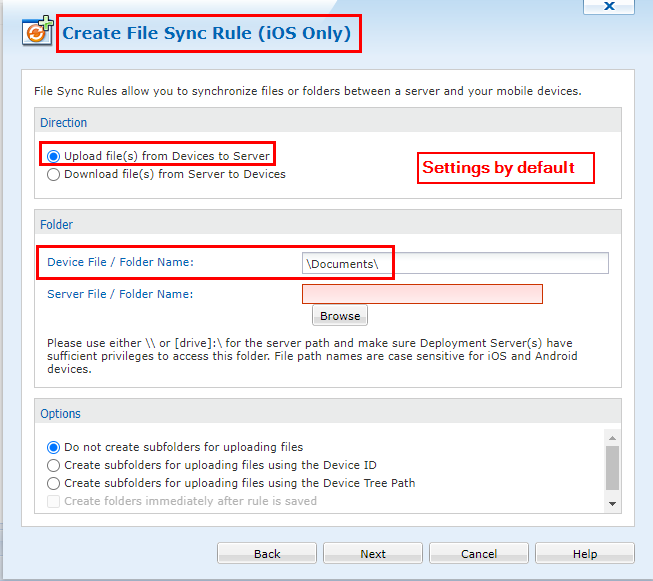
Contrary to Android, Apple devices have tougher security restrictions, and \Documents\ is the only directory that can be accessed using File Sync for iOS platform. You may also create subfolders within \Documents\ (See Options to create subfolders, etc.).
Some customers have already raised some Feature Requests to add more directories to be able to upload some files from devices to the server, and this may eventually be a feature for one of the upcoming version of MobiControl.
I.e.: From your iOS device you can upload some photos from photo gallery to the server.
For the time being, you may leverage the use of Content Library instead.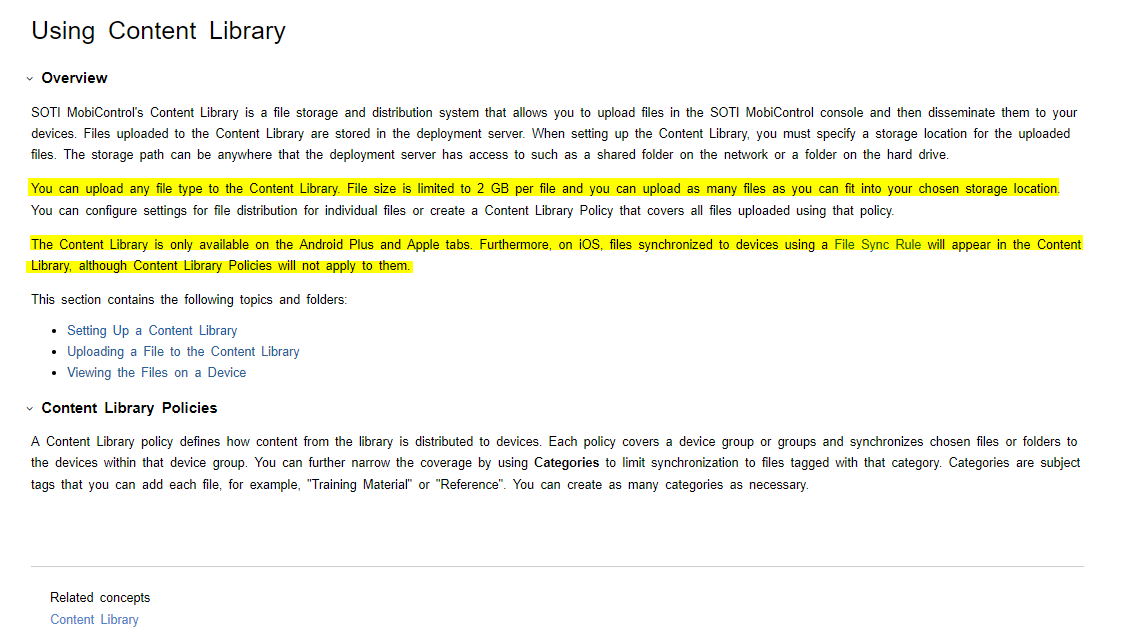

Useful links:
Thank you
Technical Support | SOTI Inc. |1.905.624.9828 | support@soti.net | www.soti.net |
Hello, i have change for \Doucments\ but i have this error "Failed to upload "\Documents\" since the source file is not found.
Best regards