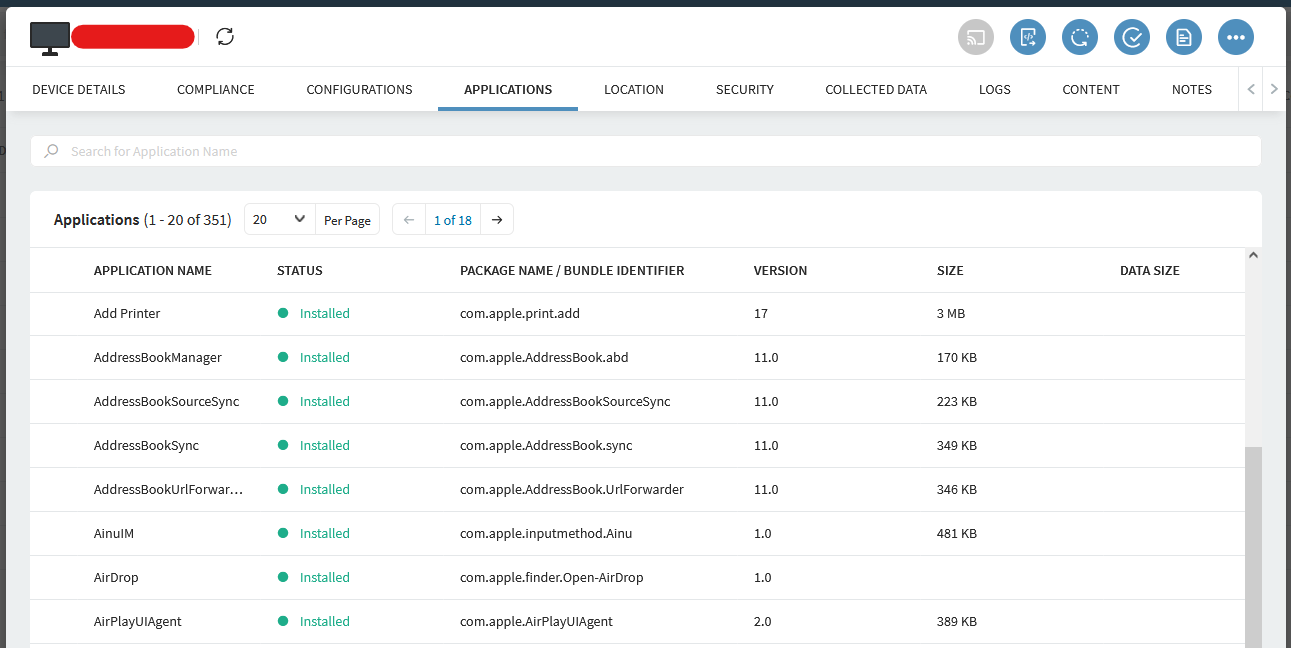As part of my demo/evaluation of Mobicontrol, I setup the base required apps for our company for each device type and enrolled a macOS and a Windows device.
Since then, on the Mac, several times a day one of the required base apps (Zoom) get's (re)installed. None of the other required apps have shown any indication of this same behavior on either device.
On a whim, I tried removing my existing install of the app and let Mobicontrol reinstall it. However, it unfortunately continues to install the app several times a day.
Has anyone experienced a similar issue, or have advice as to where I could look to determine why this is repeatedly being installed. I tried checking the Mobicontrol logs that are available, but I couldn't find any telling information.