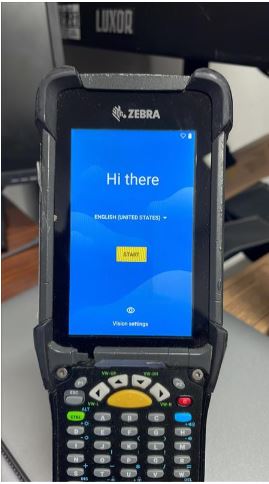I'm updating MC9300 running Android * Lifeguard 41. The security bulletin of Android 10 is September 5,2020. The current security bulletin is Oct 5th, 2021. To update without a factory reset I'm attemping to use a UPL file.
I'm using a data transfer rule, copying 4 files to the SDCARD folder.
HE_FULL_UPDATE_10-16-10.00-QG-U00-STD-HEL-04.ZIP
HE_DELTA_UPDATE_10-16-10.00-QG-U132-STD-HEL-04.ZIP
A10PlusLG132.UPL
Update_MC9300_A10_LG132.XML
The content of the UPL file is
package:HE_FULL_UPDATE_10-16-10.00-QG-U00-STD-HEL-04.ZIP
package:HE_DELTA_UPDATE_10-16-10.00-QG-U132-STD-HEL-04.ZIP
I'm using a post install script to call the XML file
mxconfig /sdcard/Update_MC9300_A10_LG132.xml
This is the content of the XML file
<?xml version="1.0"?>
-<wap-provisioningdoc>
-<characteristic type="PowerMgr" version="8.1">
<parm value="10" name="ResetAction"/>
-<characteristic type="file-details">
<parm value="/sdcard/A10PlusLG132.upl" name="ZipFile"/>
</characteristic>
</characteristic>
</wap-provisioningdoc>
Nothing happens after the files sync and when I try to run the script manually it shows
Custom log (Mxconfig - /sdcard/Update_MC9300_A10_LG132.xml processed success
And idea on what I'm doing wrong?