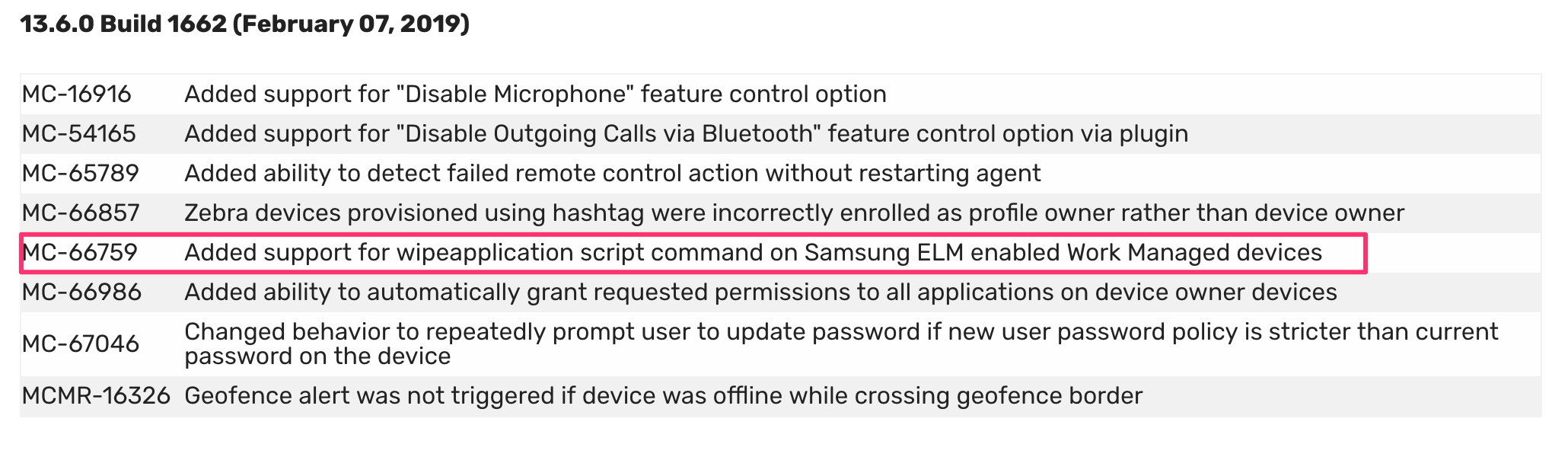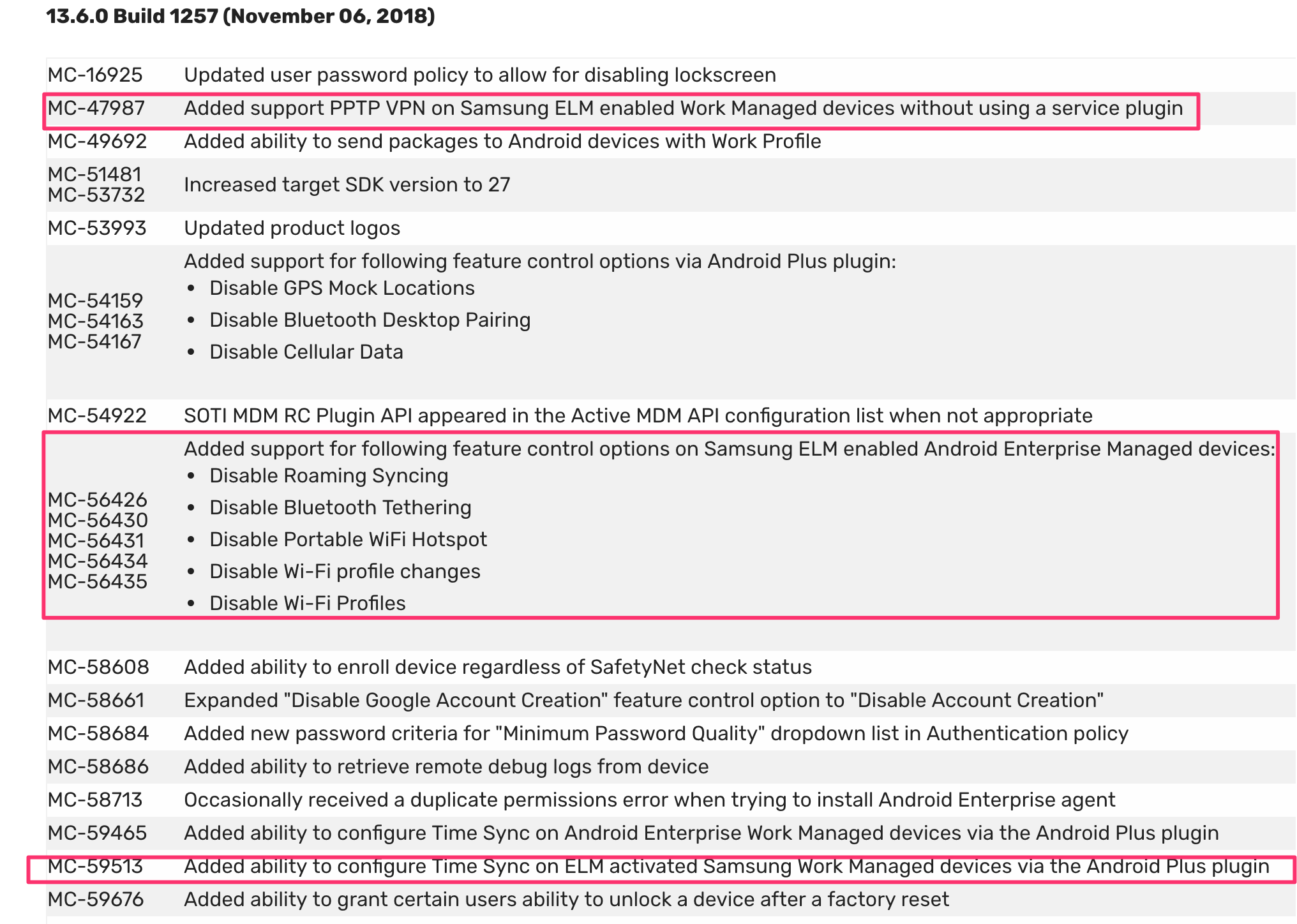I am looking for a way to completely configure all Android device settings upon enrollment. I have just begun to explore Enterprise enrollment but ave been looking during my last 4 years using Android Plus to save time when bringing new or reset devices into our cloud instance.
Enterprise enrollment is a good start, with mandatory apps and what is afforded in the feature control profile, but I need to be able to set the following types of things for each tablet, and they all must be done manually at this point (for Samsung Tab S4):
- Connections/Wifi/Advanced: Disable "switch to mobile data" and "turn on wifi automatically"
- Sounds and Vibrations/Sound mode: set to mute
- Sounds and Vibrations/Sound mode: set vibration intensity to zero for notifications and feedback
- Display: Set screen mode to "Basic"
- Display: set timeout to 10 minutes
- Display: Navigation bar set to hide
- Lock screen: set to lock after 5 minutes, disable lock with power key
There are about 25 settings in all that must be set, these are just some examples.
I had been hoping for some way to "clone" a device's settings and apply it to other devices upon enrollment or via profile. I have tried using Android backup but that option is grayed out on my devices. Under Settings-->Google I see that "Backup" is toggled off, I can toggle it on but it always reverts back to "off". This is a managed device, enrolled using afw#mobicontrol at initialization, so maybe a device can't backup settings that would be shared by all other devices enrolled into that enterprise?
I have looked at zero touch enrollment and it doesn't seem to offer the level of customization needed. In the past SOTI support has provided me with scripts to disable Dex mode and to prohibit the Max Power Save option, is there a way to reveal what the underlying commands and syntax would be for each item under Settings? Then I could script this myself.
I would appreciate any advice or direction the group might have. I learn so much from lurking on this forum, and am grateful for any help.
Kind regards,
Matt