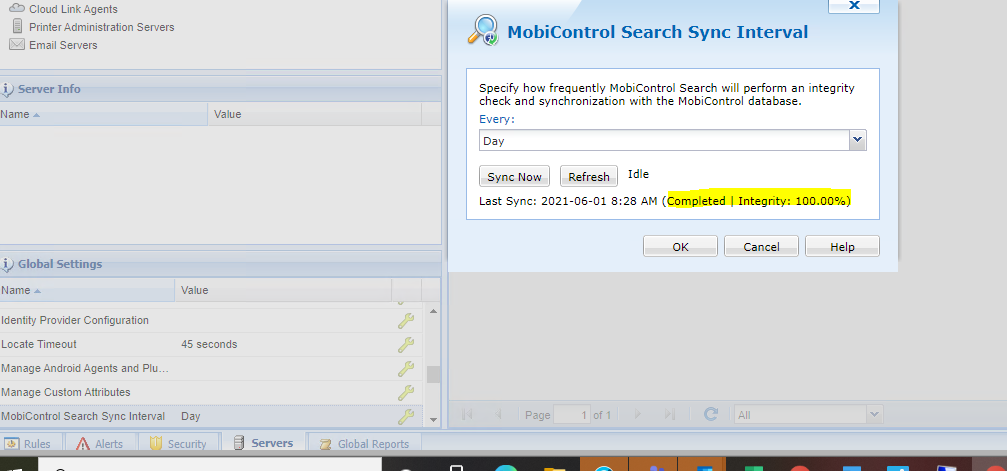Hi guys!
Not a big problem, but more of a question why.
When I am in the devices overview: Sorting on for example "Agent connect time" works as intended, but if I try to sort on for example "Mac Address" the devices in the overview disapears, and is gone until the sorting is removed. Trying to do this sorting gives the following: "Device information could not be retrieved. The MobiControl Search service is not responding."
While if I try to search for that Mac address should contain "xyz.." this will give a proper result.
What are the differences between sorting and actual searching?
Also if I try to export .csv this is empty, which I guess is some of the same reason that sorting is giving a problem.
Br.
Anders Kvisvik
FARA