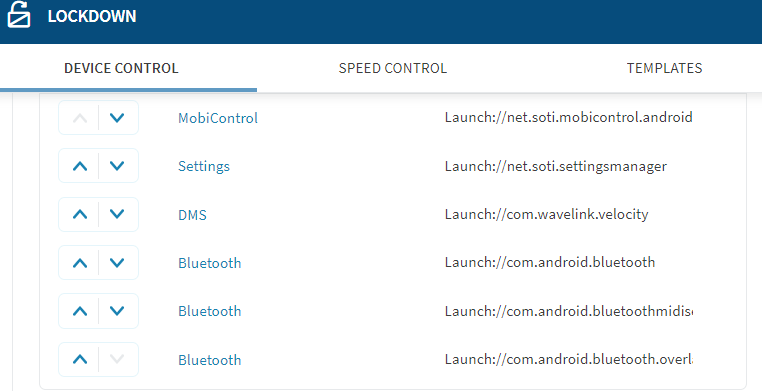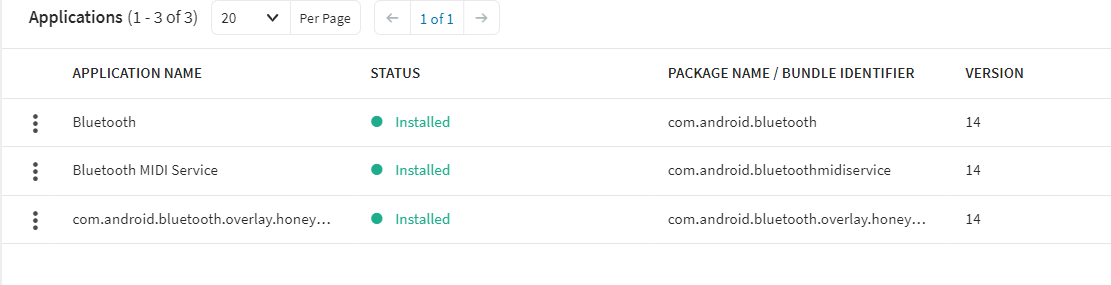We are testing a new HW device and the bluetooth package shows installed in the list of application for this device. I added it to the lockdown template (end up adding all 3) and it still says package not found when i click on the icon for it. Is there a separate bluetooth app i need for this to work? I can see the bluetooth setting on the device and confirmed it works but i can't get it to open from the lockdown kiosk.
model: CT37
OEM: