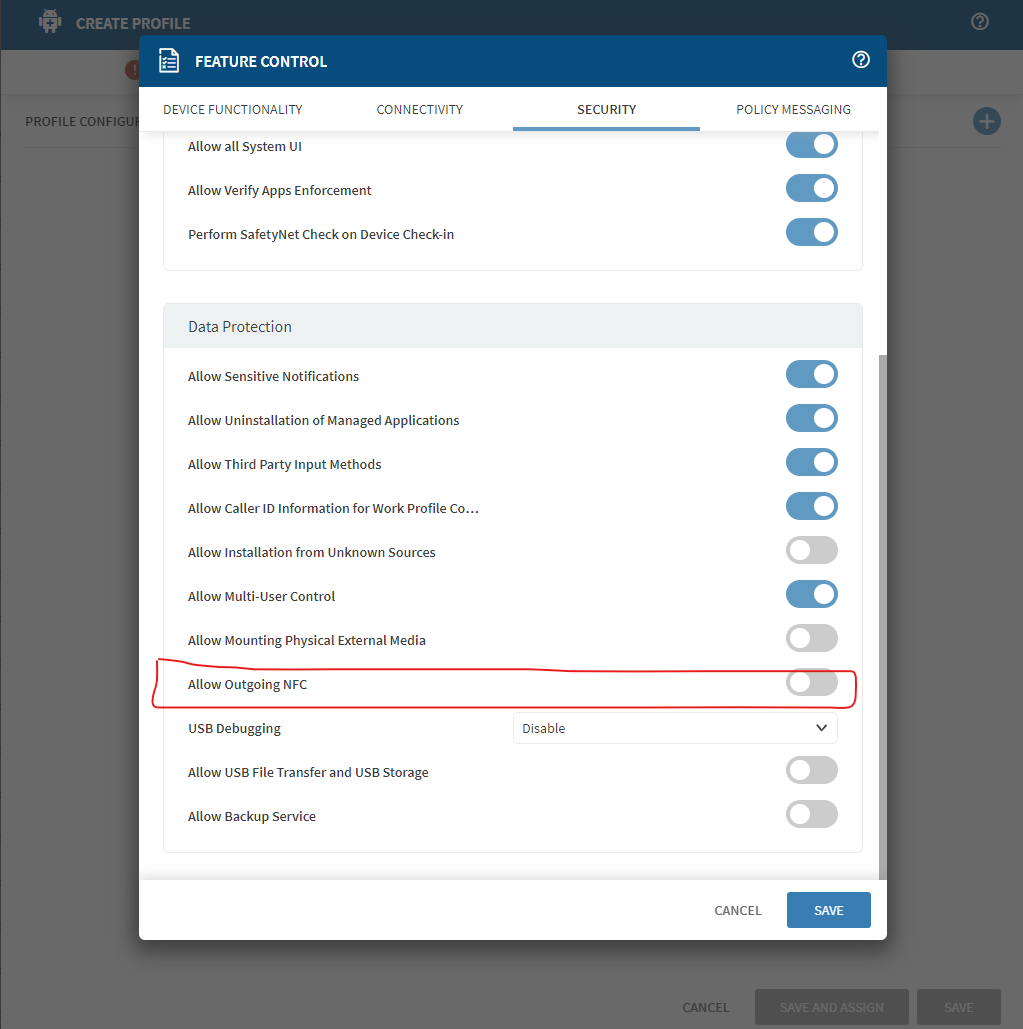Device: Honey well Ck65
OS: Android +
Pairing with BlueParrott B450-XT Headset
cannot get to pair when in Lockdown - go into admin mode has no trouble pairign at all
Issue applies to both NFC pairing and normal bluetooth pairing

No Matches Found!
Try with a different search term




.png)