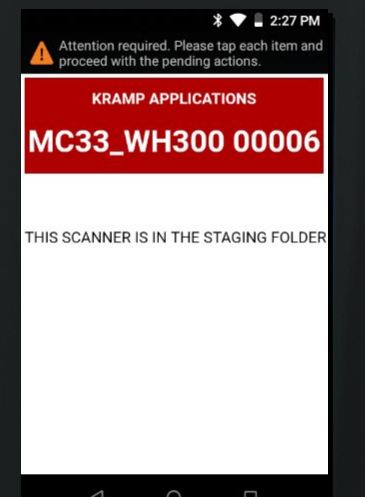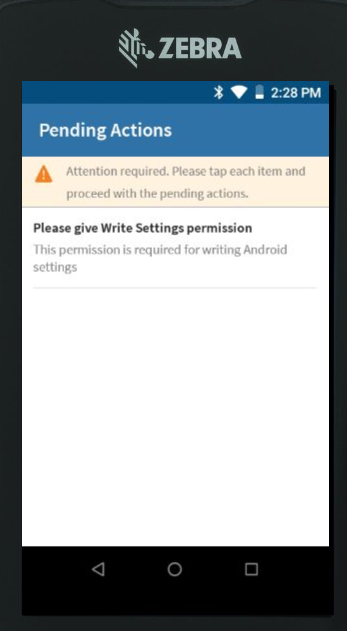hi all,
I have a question about Mobicontrol.
I would like to give Mobicontrol acces to modify the system settings.
this without a user interaction. Do you know if this is possible via a Stagenow script or is there any other way to get this done?
popup we got into the lockscreen
this is the message after pressing the popup
this is what we want to enable via a stagenow script or any other solution within Mobicontrol.
so without a userinteraction.
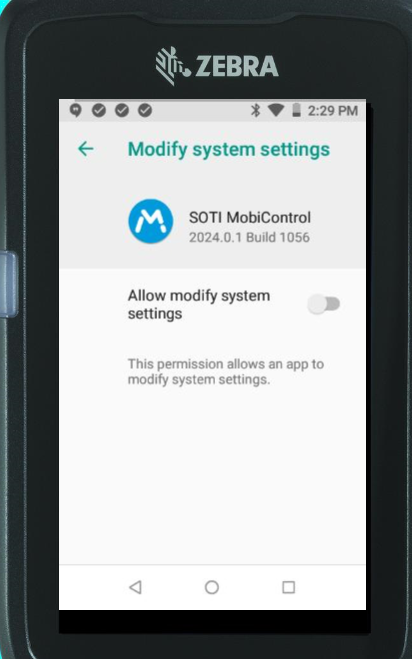
Thank you in advance!
kr,
Robbert