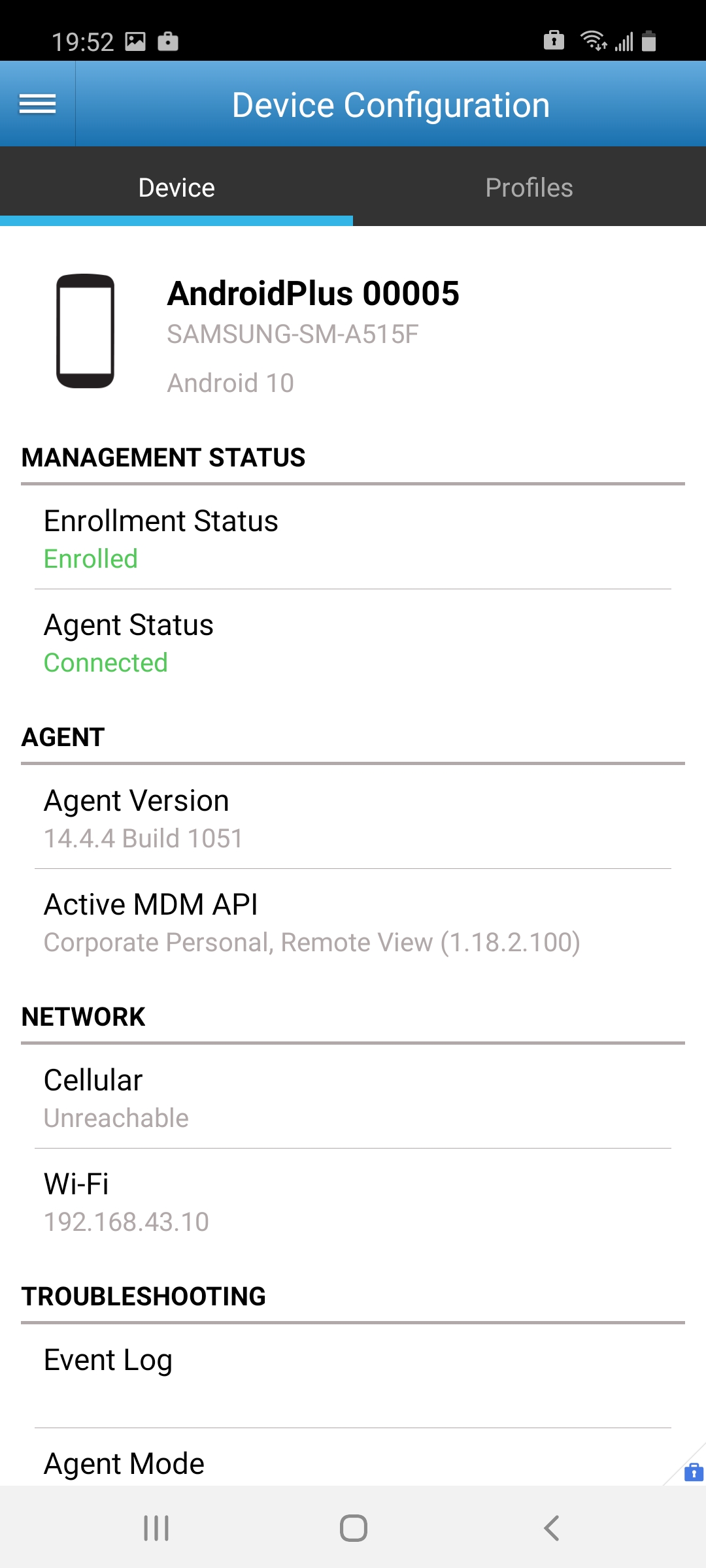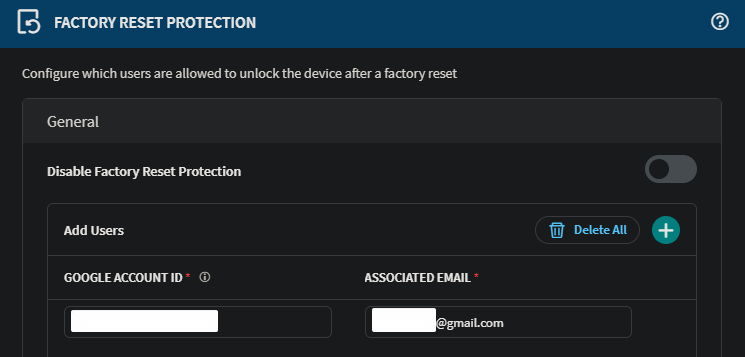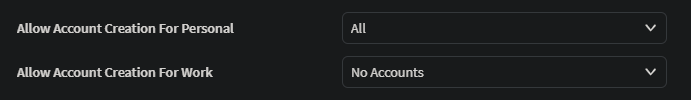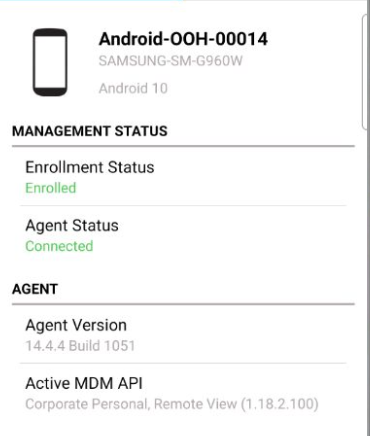Hi all,
I've read information from a previous post about AE Work Profiles, but I'm not sure if it applies to our context so I would need your feedback. https://discussions.soti.net/thread/android-enterprise-device-1/
We have a group of users that have Samsung S9 devices. These are corporate owned devices but can be used also as personal. We created a rule where those units will be ''Enroll fully managed with a work profile''. In this case, there's a Personal and Work container.
When we wipe (with bypass factory reset protection) the device then re-enroll it, it ask us to enter the personal account of the user. That's were we don't understand, as there's already a Managed Google Play account in this rule, which should be mandatory to enter again into those corporate owned mobiles.
We use afw#mobicontrol in the initial steps and our platform version is 15.3