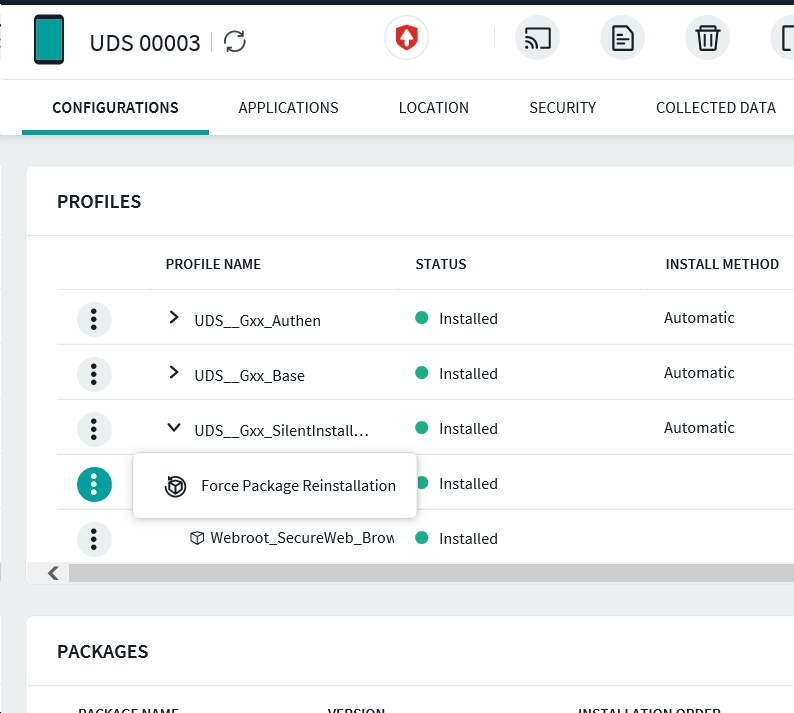Hi All,
We created a pofile with a package included. The app is installed fine. The user does uninstall the application but Soti does not
recognise this and application is not forced again to be installed.
Is there an option to let Soti Evaluate and if something is missing will be pushed agaian to device? Can''t seem to find this setting in the management tool.
Thx
Patrikc