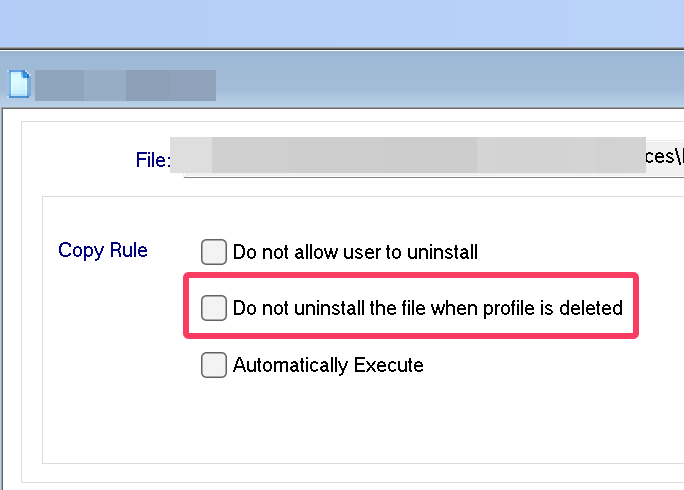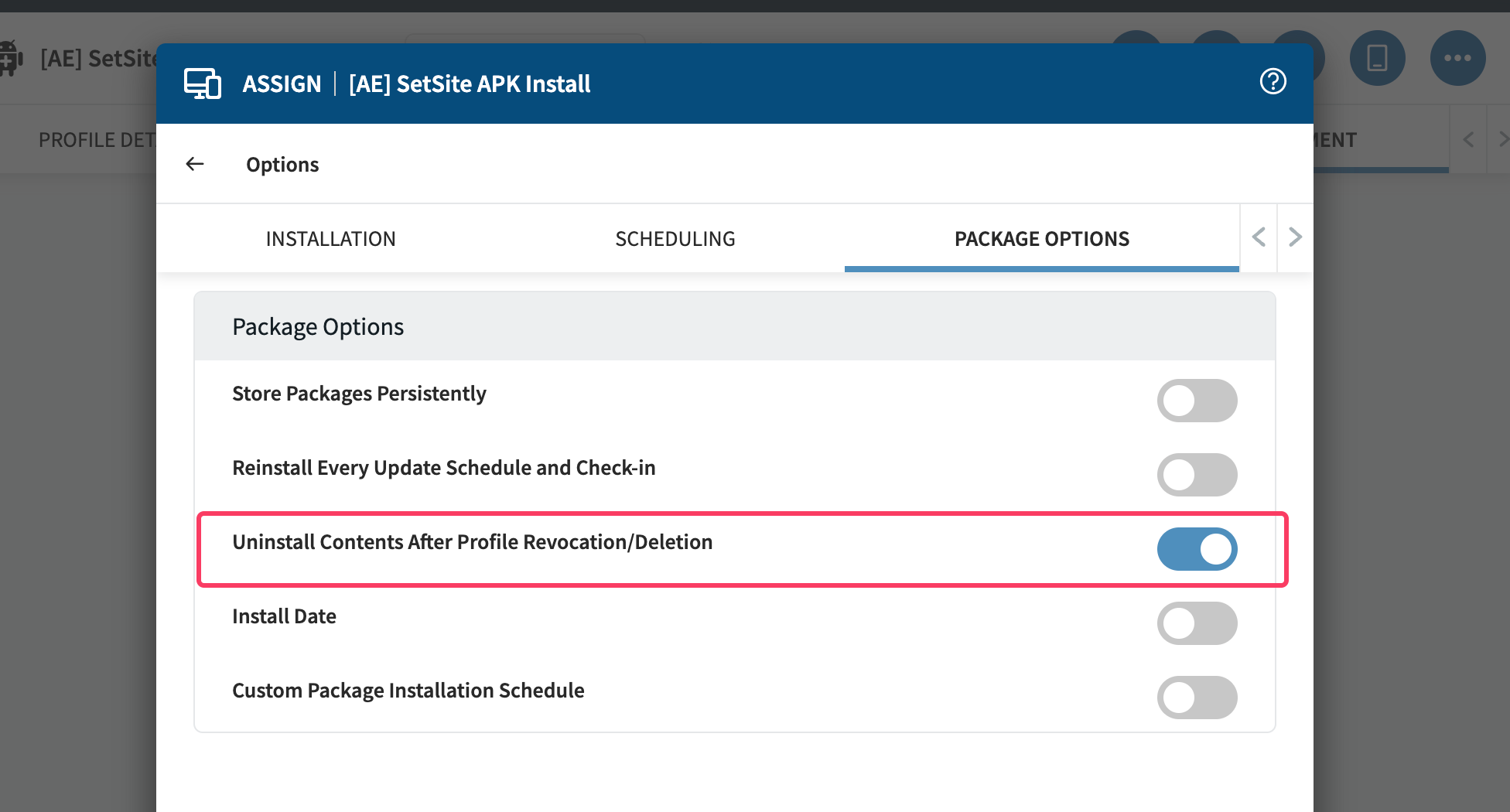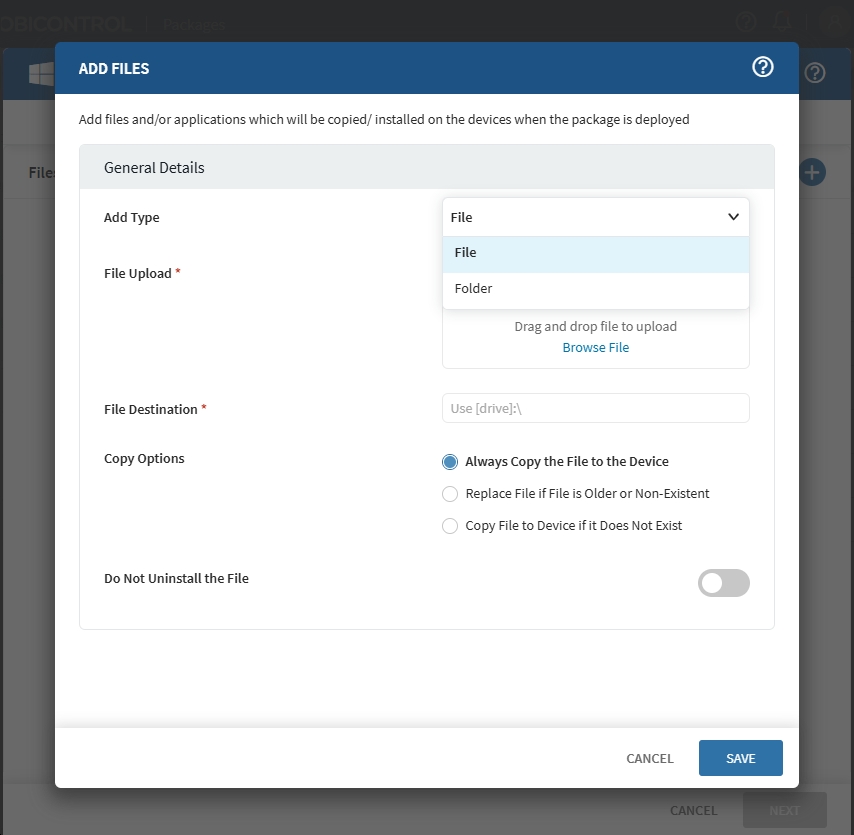Is there a way to delete the 3rd-party app installed on the device using a profile (where the app package was added to the profile)? When I delete the device from SOTI, the app remains. I would like to know if it's possible to automatically delete the app after deleting the device.

No Matches Found!
Try with a different search term